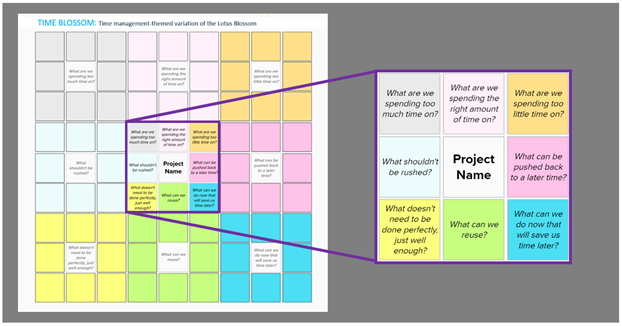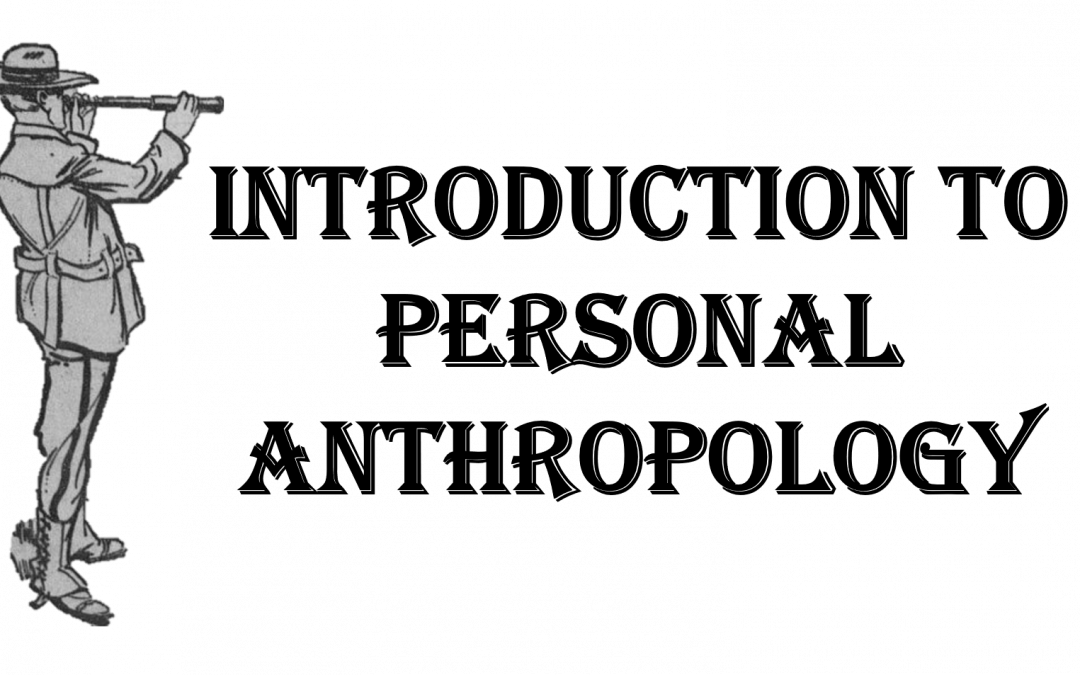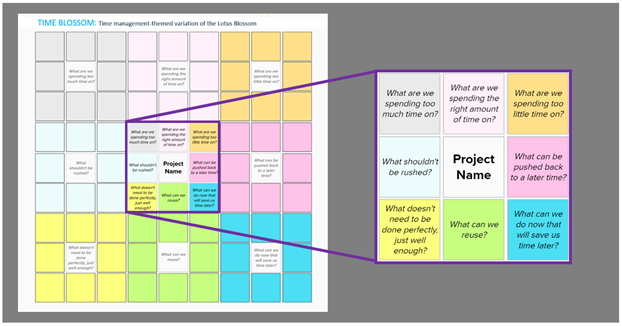
by dbward | Sep 20, 2021 | Tools 101, Tutorials |
Today’s blog post is by Allison Khaw
Let me tell you about the Time Blossom!
This innovation tool can be used to help you better manage your time on a project. On a larger scale, the Time Blossom is one of several existing “X-Blossoms,” which are specially-themed variations of the Lotus Blossom. Inspired by the diversity of X-Blossoms created before me, I chose time management as the underlying theme for the Time Blossom because of how pivotal a role it plays in our busy world today.
First, a refresher—to use the Lotus Blossom, start by labeling its center box with a problem or topic of your choice. From there, leverage the tool’s grid structure to brainstorm ideas and propagate them outward to the surrounding blossoms. These ideas may be characteristics, categories, or solutions related to your central topic, but the key is that you’ll generate many of them in a rapid manner.
The Time Blossom has the same structure as its parent tool, but it is pre-populated with eight open-ended questions that revolve around time management and prioritization. Thus, to use the tool, select a project or subject area to focus on, and then fill in the outer blossoms with your answers in the context of your project.
It’s as simple as that.
In particular, consider the top row of questions in the Time Blossom. Think of these as the “Goldilocks” questions, but in units of time: they ask you to identify tasks that are running “too hot,” “too cold,” or “just right.” In fact, the question, “What are we spending the right amount of time on?” was not included in an older version of the Time Blossom; only after early testing did I discover its importance. Recognizing what we’re doing right is just as valuable as recognizing what we can do better, after all!

Let’s take a look at a Time Blossom example. Imagine a fictional scenario where you and your team—Alisha, Gabe, Kai, Liz, Pat, Rob, and Stacy—are holding a brainstorming session on the development of your product. (This realistic premise stems from our very own choose-your-own-adventure-style book called The Toolbox of Innovation!) If you populated the Time Blossom as shown, what might you conclude about how effectively you are managing your time?
Perhaps your team would conclude that your product development is going well but could still be improved by the reprioritization of certain tasks. For instance, you might plan to spend more time with users or set up a meeting to uncover any hidden assumptions about your product. The boxes with thumbs-up symbols indicate the ideas that especially resonated with the team. Down the line, you might even hold Lotus Blossom sessions for some of the more complex ideas that should be further explored.
To me, improving your time management skills is as much about increasing your self-awareness as it is about working efficiently. Knowing which tasks you’re prioritizing, and why, can give you a sense of clarity that is hard to find otherwise. Tools are just one way to help with that. The Time Blossom is by no means the first—nor will it be the last—time management tool, but if it prompts you to reflect on these topics, it is time well spent.
Download an editable Time Blossom template
by dbward | Aug 30, 2021 | Innovation Coaching
This week’s post is from Conor Mahoney, one of our new ITK Facilitator candidates
Every morning when I fire up my laptop, I often take a few minutes to peruse the latest postings on Arxiv, SSRN, and ArsTechnica, to ensure that I stay up with new technological developments and research findings. As a data scientist, a field that is both rather nebulously defined and constantly evolving, this is a task that often leads me chasing new “white rabbits” down their intellectual warrens like Alice from Alice in Wonderland. As I fixate on a new shiny object my thoughts immediately turn to my Sponsor’s programs, like someone working on a jigsaw puzzle with missing pieces, I see this new widget or tool filling in some gap in capability or function and greatly enhancing the end result.
However, successful innovation efforts rarely begin that way, with a technology in search of a use case. After 22 years inside the federal government and military ecosystem, I have yet to see this approach work. Instead, the majority of the successful innovation efforts I have participated in started by deconstructing an existing problem and identifying areas where technological injects or process refinements could alleviate user pain or deliver enhanced results. It can be difficult to resist the siren call of the shiny and new and focus instead on what really delivers value: enhanced capabilities tied to well documented user needs.
To that end I developed a phased approach that focuses teams on realizing and ameliorating problems, using several of the ITK tools. I call it the D4 approach to innovation, and it involves Discovery (identifying mission or capability problems) Deliberation (Identifying what pain points or capability gaps to address based on the perceived value gain), Deconstruction (unwrapping the problem to identify its threads, touchpoints, and relationships) and Development (ideating on solutions). I believe that one of its best value propositions for this approach is its ability to familiarize “outsiders” to a project and the problems looking to be addressed. Bringing in people from outside fields, mission areas, and organizations to look at problems with new perspectives and fresh approaches can often lead to excellent, outside of the box, ideas and it increases the diversity of thought that can be used to attack a problem set.
In terms of ITK tools this process can be thought of roughly as: Define, Understand, Generate, and Evaluate. In the Defining phase I might use Problem Framing to develop and document the problem statement at hand. With a group consensus on a problem statement, I can then Journey Map out the problem against a user or system perspective. As I move to Understand, I might break out the Triz Prism; which flows in sequence because it focuses on a well-defined problem (which I developed over the previous phases) and ends on a specific solution. Finally, during the Evaluate phase I like Rose, Bud, Thorn to identify potential issues with our specified solution or enhancement and to consider potential negative impacts to other processes or related capabilities.
There is, of course, no wrong answer when it comes to tool-chaining across the ITK tool palette. But putting tools end to end that build on one another is a useful approach that provides for continuity of thought and focus and it can help ensure that the innovation session never gets too far off the rails. Thinking about the tools as part of a larger, integrated, process and planning their use beforehand will often also provide “parking lots” for when team members rush towards a solution without defining a problem. I hope you enjoyed reading about my approach, and I hope you have fun innovating out your own.
by dbward | Aug 9, 2021 | Keeping up with the team, Misc Awesomeness
This week’s post is by Tracey Amos
In early May, MITRE’s Health Leadership Development team partnered with the Innovation Toolkit (ITK) team to deliver a weeklong Innovation Toolkit training series focused on hands-on use of several of the most popular Innovation Toolkit tools – Lotus Blossom, Mission and Vision Canvas, Problem Framing and Premortem.[1]
The series kicked-off with two 1-hour ITK overview sessions. The overview sessions drew over 200 participants and based on feedback, provided a valuable introduction and insights into how to use the Innovation Toolkit tools. In the words of one participant: “I had only heard about the ITK but didn’t really understand what it was. The session was a great introduction to the set of tools.”
The kick-off event was followed by five days of tool specific training. Two of the sessions were structured around use cases for current MITRE projects.
One session focused on the Premortem tool training: Project Leader Iris Sherman partnered with ITK facilitators Gabby Raymond and Jonathan Rotner to build a use case exploring possible impacts of not implementing a MITRE program recommendation in its final report. Using the Premortem tool, the training session framed and explored a worst-case scenario and used the input to define an updated goal and risk mitigation strategy. In the words of one participant: “Instead of waiting until the end of a project to find out what went wrong, and learn for the future, we can use this technique to go on an “imaginary time travel” to avert real failures.”
The other session focused on the Problem Framing Tool: Project Leader Audrey Winston partnered with ITK facilitators Tracey Amos and Tammy Freeman to build a use case to examine how Robotic Process Automation (RPA) and Artificial Intelligence (AI) might be applied to increase the ability of Medicare website visitors to complete routine tasks or search information without costly human intervention and to understand how other organizations serving similar populations (e.g., senior citizens, disabled, caregivers) use RPA and AI. The training session provided an opportunity for the MITRE project team to engage in a collaborative conversation with others, broadening their perspective around areas where automating processes using RPA and AI could potentially be a “game changer.” The team is confident that a compelling case can be made for further exploration in this opportunity space.
The Innovation Toolkit Training week ended with a “Meet the Authors” Roundtable event where members of Team Toolkit engaged attendees in discussion about the inspirational journey to curate the ITK suite of tools and to discuss their recently published book, The Toolbox of Innovation, a lively, playful gamebook written in a’ choose your own adventure’ style.
The Innovation Toolkit Training week was part of a suite of FY21 leadership development and training opportunities sponsored by Health FFRDC leadership as part of their commitment to “building trusted and innovative leaders.”
Throughout the course of the week, participants expressed interest in learning more about the ITK tools and how to apply them to engage their teams and their sponsors. In response, several Health FFRDC “pop-up” ITK events are being planned for later this summer! Stay tuned.
Has your project also used the ITK? Please comment and share your story!
by dbward | Jul 26, 2021 | Uncategorized |
Today’s post is by soon-to-be certified ITK Facilitator Casey Creech
I learned an important lesson about facilitation in 9th grade English class.
I wanted help spelling a word. I don’t remember the word. I do remember my teacher handing me the dictionary. She said, “Where can you find it in here?”
As I took the dictionary back to my desk, I remember feeling stunned. The more I sat with it on my desk, the more I became frustrated. I wanted a quick answer.
- She knew I was in a rush.
- I didn’t’ have time to look up the answer.
- I need it now before class ended.
- She was the expert.
- Why didn’t she tell me the answer?
It took me over 30 years to realize the value in her lesson. It was the move of a grand master. A guru of teachers. If she had told me the answer, she would have stolen the knowledge from me. The knowledge of finding the answer myself.
I realize a truth now. When we rush to help others, we often become a thief. A thief stealing lessons of learning.
When we ask questions, we create silence. The more open ended our questions, the greater the silence. The greater the tension. Tension is where learning occurs. Tension is where breakthroughs happen.
Practicing silence is challenging. You must resist primal urges. When you ask a question and there is not response, often it feels like this:
- After 3 seconds, you become tempted to clarify. To remove the silence.
- At 5 seconds, your internal voice may start asking, “Did anyone hear me?”
- At 10 seconds, it can feel like you are failing. Every second after this seems like an eternity.
Yet in these moments of silence, the group is experiencing similar tension. They are learning how to best answer the question themselves. You are giving time to discovering an answer. It is a gift mixed with a little alchemy.
I often count after I ask a question. One Mississippi, two Mississippi, three… I’ve never gotten to 20 seconds. Someone has always spoken. This moment relieves the tension. Someone else filling the void opens the group to discussion.
The trick is not to let it be you. Let silence create the tension needed for the group to move forward.
How can you give the gift of silence to the next group you work with?
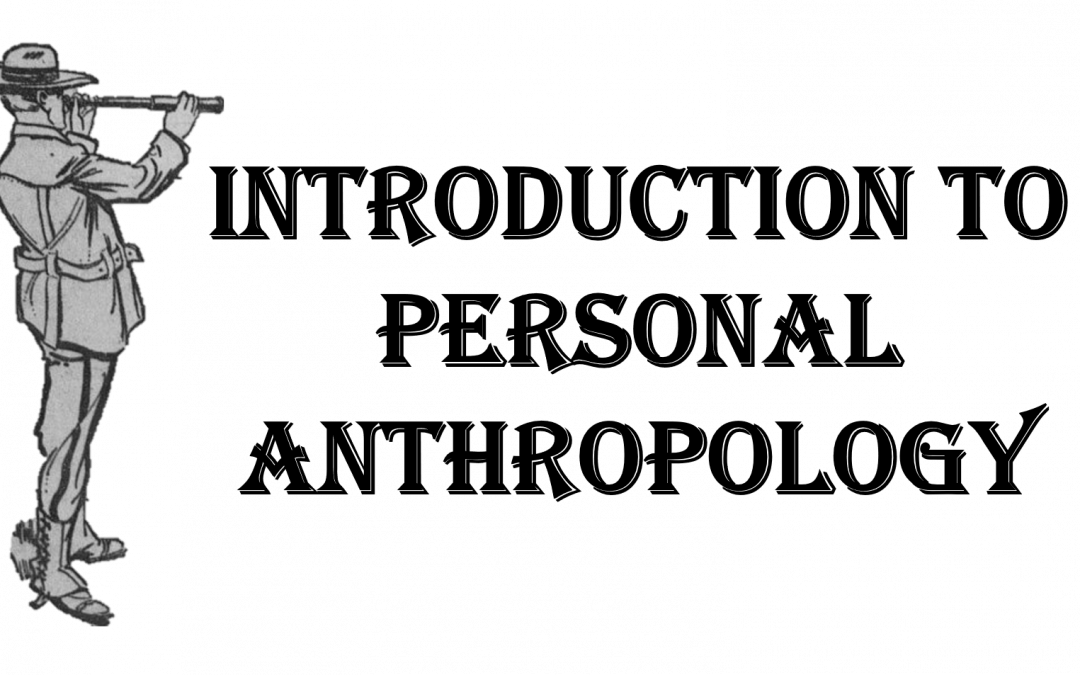
by dbward | Jul 5, 2021 | Uncategorized
I’d like to introduce you to a handy little technique I use called “noticing how I work, writing that down, and sharing it.” I think of it as a type of personal anthropology, with my work persona as the primary subject of study.
I highly recommend adopting this practice in your own work, for several reasons. First, I find it makes my work better, because I’m constantly collecting data about what’s actually working for me. I’m observing and documenting my own patterns, then experimenting with ways to improve them. Second, it makes me a better partner because it gives me a steady stream of ideas to contribute to the team. And I should also mention it’s kinda fun.
Let’s break it down into the three main steps.
STEP 1: NOTICE
Noticing is simultaneously easy and hard. It’s easy because you are always with yourself, always physically present at your own activities. There is no need to make special arrangements, manage conflicting schedules, or fear coming across like some creepy stalker (why is that guy following me?). It’s also hard because there are loads of distractions. You’re busy doing the thing, so remembering to make a note of how you do it requires deliberate intention and effort. Good news – you can do your noticing after the fact, remembering and reflecting instead of observing and recording in real-time. The question to ask yourself is basically “What did I do, and how’s that working out for me?”
STEP 2: WRITE
It’s super tempting to skip this step, but please don’t. Putting words on paper (and I literally mean paper, please and thank you) helps us process and understand our experiences. This also records them for future evaluation, but even if you never re-read your old notebooks, the benefit of having written it in the first place is hard to overstate. Your first draft doesn’t have to be super detailed – in my case, I literally wrote the words “notice / write / share” in a notebook… then used that as the seed of this blog post. And remember, good writing is just bad writing that’s been rewritten, so give yourself permission to write a bad first draft (I LOVE bad first drafts). It is much easier to revise a bad first draft than to edit a blank sheet of paper. And if you honestly want to improve your writing, the best advice I can give is to read a lot.
STEP 3: SHARE
Sharing your observations and practices may feel presumptuous, but it is actually a generous contribution to the community. Letting people in on your learning and passing along your reflections helps to build a culture of collaboration, trust, and learning. Don’t worry if your story feels obvious or basic, or like something everyone already knows. I find that adults need to be reminded more often than they need to be informed, and you may have a new take on an old idea. At the very least, by sharing your practices you’re making it easier for other people to do so as well.
(and not to get too meta about it, but did you notice this post is about noticing how I notice things…)