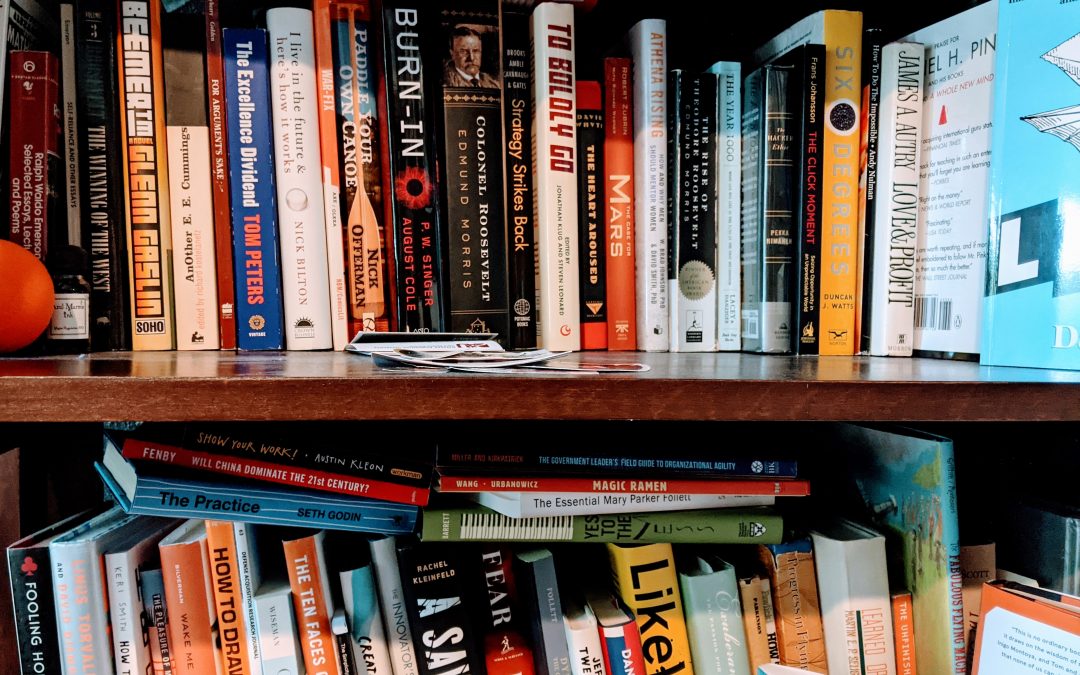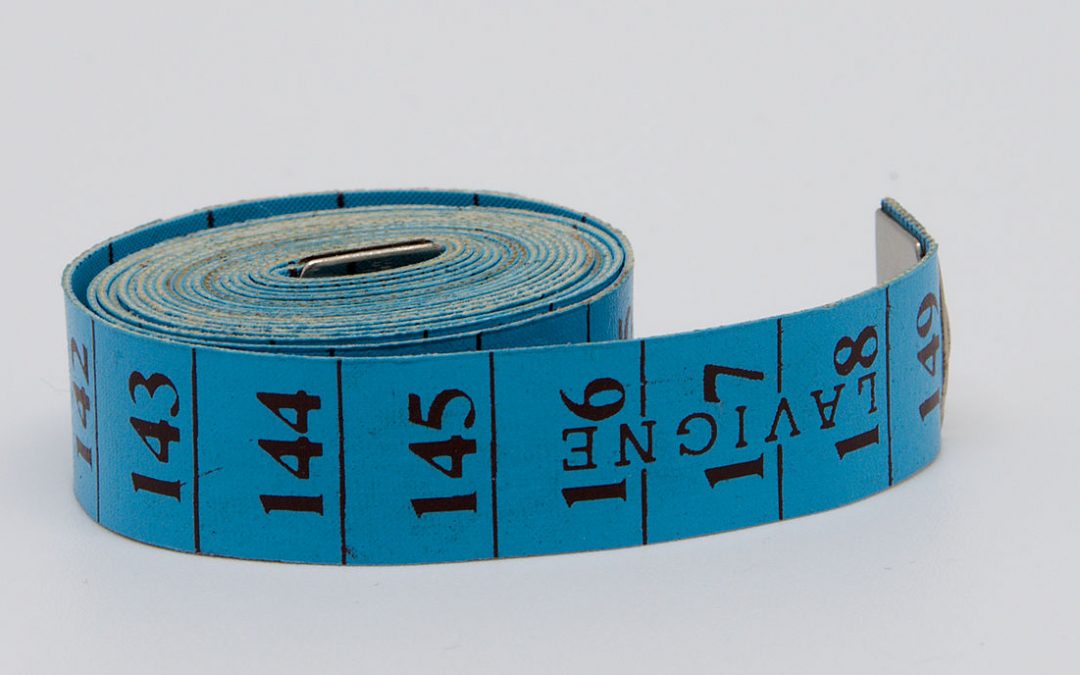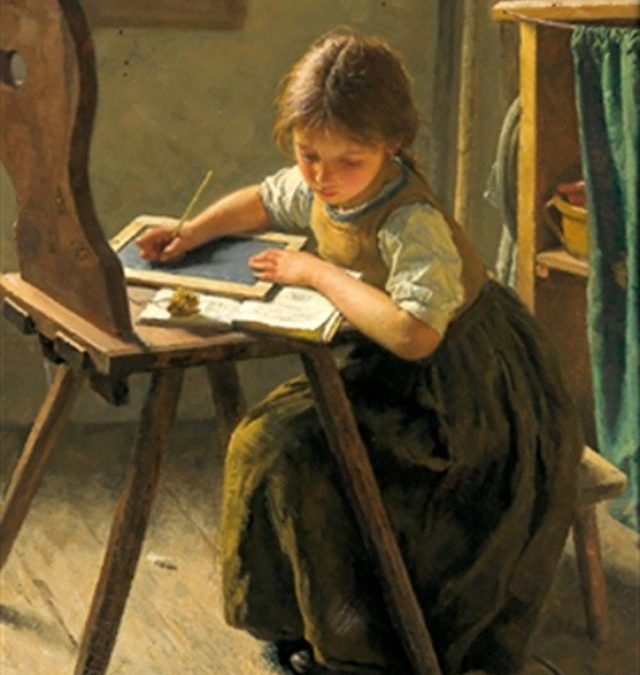by Niall White | Dec 5, 2022 | Uncategorized
Today’s blog post is by Niall White.
In the oft quoted comedy classic Monty Python and the Holy Grail, King Arthur and his Knights of the Round Table are repeatedly met with roadblocks on their quest. These roadblocks are often in the form of gatekeepers who demand the knights participate in some sort of “bring me a rock” exercise. Whether it is to bring an obscure plant, answer a seemingly simple question (e.g., what is your favorite color), or to cut down a tree with a herring, the knight’s journey seems fraught with unusual challenges.
Contrast this with the more recent Jumanji films, where the heroes meet a guide rather than a gatekeeper. Nigel Billingsley enthusiastically introduces himself and provides instructions, tools, and even gives them a short, slightly odd, drive towards their starting point. Rather than making one or more requests of his companions before allowing them to start their journey, he provides insight and guidance – even if a bit confusing – ushering them along.
Whether or not you are in a formal leadership position, you likely will have many opportunities to be either a gatekeeper or guide for others. These approaches aren’t mutually exclusive, and there may be a time and place for each. The real opportunity is finding a way to help those around you progress in their endeavors, and advance towards becoming their best selves.
Consider a fictional example of Joan and Tressa. Joan is a manager with the ear of many senior leaders. Tressa is an early career professional who is enthusiastic about her assigned role and willing to take initiative in tasks outside her role. Tressa recognized a need in the department to build greater belonging amongst the employees that worked both locally and remotely. After coming up with a plan to hold monthly in-person and virtual gatherings and getting some early feedback from a few colleagues, Tressa proposed the idea to Joan.
Joan could respond in several different ways. One way is to enthusiastically receive the proposal, offering praise and gratitude for Tressa’s initiative, pointing out the positive aspects and providing recommendations for areas that can be improved. Joan could offer support, ask helpful questions, and even put Tressa in contact with a few people that might assist. Or Joan could focus on pointing out the flaws in Joan’s idea rather than the strengths. Joan could ask Tressa to come back with a revised proposal, and do that several times. Joan could also ignore Tressa’s request, and then forget about it altogether.
These options highlight several key themes. Joan’s first “guide like” response exhibited a “Yes, and” mentality of validating and acknowledging Tressa’s proactivity, building on the proposal with ideas, suggestions, questions, and resources to succeed. This “let me get out of your way” approach, when managed well, is likely to produce a positive experience, whether Tressa’s proposal succeeds or fails.
Joan’s second response is more “gatekeeper” in nature, and eats up Tressa’s time, lengthening the process, and introducing more opportunity for Tressa to become discouraged and drop the idea altogether, even if the ordeal was deemed a “good learning experience” in Joan’s eyes. The gatekeeper experience tends to be discouraging, and Tressa might hesitate to make recommendations in the future. Questions and criticisms to a proposal aren’t inherently bad and can even prevent heartache and challenges down the road.
The difference is how the feedback is presented – a guide’s questions and critiques are quite different than a gatekeeper’s One enables and encourages, the other disables and discourages. Joan’s third response, ignoring the request, is the most damaging. This communicates, even if unintentionally, that Tressa’s idea doesn’t matter and by extension, neither does Tressa.
Of course, gatekeepers and guides aren’t only found in movies. They show up in the workplace too, in a variety of combinations and arrangements. The real opportunity is finding a way to help those around you find positive success in their endeavor, while taking one step further towards becoming their best selves. How might we be more guide than gatekeeper?
(Image credit: Woodcarving of Maximilian talking to German knights, public domain)
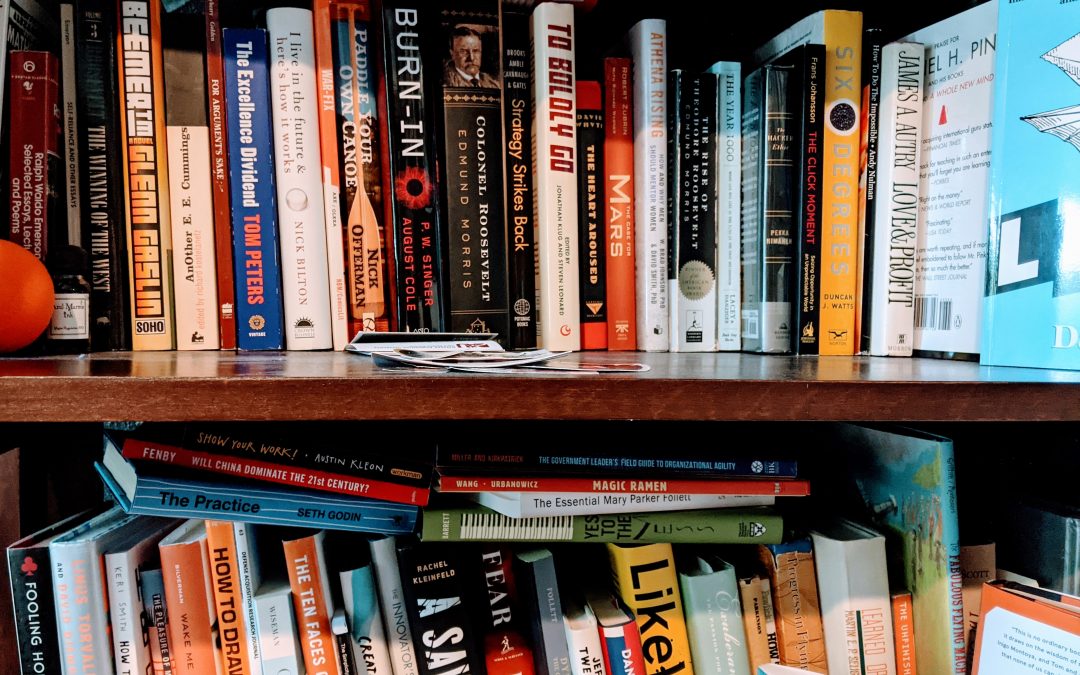
by dbward | Aug 15, 2022 | Uncategorized |
I always say that one of the nicest things you can do for an author is to tell someone else about their book. In keeping with that spirit, here’s a big list of books I absolutely adore. You’ll find some novels mixed in with the non-fiction, so please don’t dismiss the importance of reading non-fiction as part of your professional development.
What these books all have in common is that they are each awesome, they each made me think, and they each stuck with me long after I got to the final page. I hope you enjoy scanning through this list and you’re sure to find something good to read here.
- Crossing The Unknown Sea, David Whyte
- Disrupters, Patti Fletcher
- Orbiting The Giant Hairball, Gordon MacKenzie
- Imaginable, Jane McGonigal
- The Icarus Deception, Seth Godin
- Fight Like A Girl, Kate Germano
- The Pentagon Wars, James Burton
- The Heart of War, Kathleen McInnis
- How Come Every Time I Get Stabbed In The Back, My Fingerprints Are On The Knife, Jerry Harvey
- Zilch, Nancy Lublin
- Lab Girl, Hope Jahren
- The Excellence Dividend, Tom Peters
- Yes To The Mess, Frank Barrett
- Reality is Broken, Jane McGonigal
- The Reflective Practitioner, Donald Schon
- Intertwingled, Peter Morville
- Space Opera, Catherynne Valente
- To Engineer is Human, Henry Petroski
- Understanding Comics, Scott McCloud
- Art Thinking, Amy Whitaker
- Presentation Zen, Garr Reynolds
- Faster, Better, Cheaper, Howard McCurdy
- Just For Fun, Eric Torvalds
- How To Be Fearless, Jessica Hagy
- Complications, Atul Gawande
- Progress In Flying Machines, Octave Chanute
- Ignore Everybody, Hugh MacLeod
- The Calculating Stars, Mary Robinette Kowal
- Snowcrash, Neal Stephenson
- Everything All At Once, Bill Nye
- Tilt, Nicholas Shrady
- Wood, Wire, Wings, Kirsten Larson
- A Dream of Flight, Rob & Jef Polivka
- Project Hail Mary, Andy Weir
- Syllabus, Lynda Barry
- Understanding Comics, Scott McCloud
- The Next 100 Years, George Griedman
- 2034, James Stavridis
- Ghost Fleet, August Cole & Pete Singer
- How to Write One Song, Jeff Tweedy
photo credit Dan Ward

by dbward | Aug 8, 2022 | Uncategorized
Last week I wrote a short, simple blog post about a cool problem-solving technique called the TRIZ Prism. It’s a tool I love, a topic I’m very familiar with, and I’d already filmed a short video explainer on the topic so I was able to incorporate that into the blog post too.
For no particular reason, I had the hardest time writing that thing! I drafted about a dozen different opening lines, crossed them all out immediately, and then wrote them all again (none got better the second time).
I wrote myself in circles and brilliantly imitated every “writer having a hard time” montage you’ve seen in any movie where writers have a hard time. Crumpling up pages and throwing them across the room into a trashcan (and missing). It looks way more fun in the movies than it feels in real life.
The final version is… fine. It’s short. It’s focused. It sets up the “go watch the 3-min video” message. It does everything I wanted the post to do. And it gives no indication of how much struggle went into that piece, no indication of how many pages ended up in the trash.
That might be the best thing about it (aside from the fact that it’s finished). This unremarkable blog post actually took FOREVER to write. It was hard to write (again, for no particular reason). So I wanted to share the behind-the-scenes story as an encouragement to anyone who might be under the mistaken impression that writing is easy or that your own struggles are somehow rare or unusual. If (when!) you find it difficult to find the words, just know you’re not alone… so keep pressing on.
by dbward | Jun 27, 2022 | Tutorials, Uncategorized
Several years ago, a really smart buddy of mine suggested we are moving into a “post-text” world. He made a pretty compelling case that the rise of emojis, memes, videos, and other graphic-based communication products represented a fundamental shift in how humans communicate with each other.
Of course, text hasn’t exactly gone away yet (you are reading this blog post, for example), so “post-text” might be a bit of a misnomer. Still, I think he was on to something. In earlier eras we all used text for 90% of our communications (letters, memos, emails, reports, etc), with an occasional sketch or graph thrown in. But today our communication options are not limited to text on a page. Text as a medium isn’t gone entirely, but it’s also not the only game in town, and in many cases, it’s no longer the default mode.
Which brings me to this little explainer video I made. It’s about two and a half minutes long, and it shows you how to record a video using PowerPoint. Not to get too meta, but it’s a non-text-based message about how to make non-text-based messages. I hope you find it helpful and I’d love to see what videos you might make!
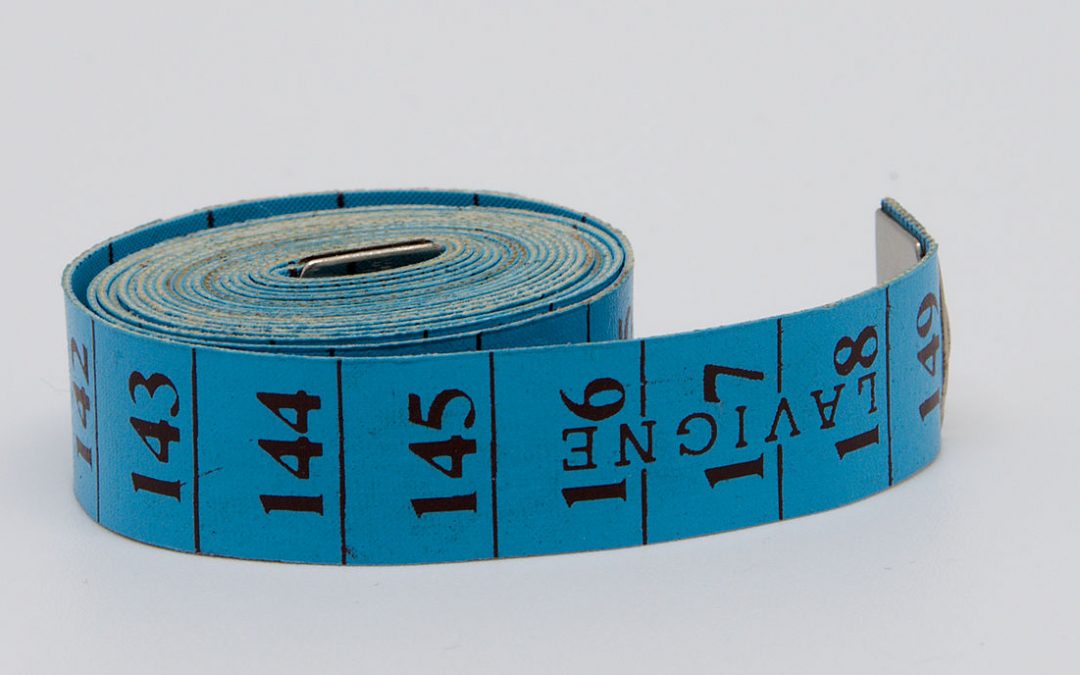
by dbward | Mar 14, 2022 | Uncategorized
People often ask us how to measure the results of an innovation program. And in truth, the value of these programs is often hard to determine, particularly when we treat innovation as the goal, rather than (correctly!) viewing innovation as a means to an end. And so we end up counting artifacts (i.e. publications, attendees, participants, etc) rather than measuring the actual output of the program (i.e. what problems did we solve, what value did we create, what improvements did we make, etc).
Now, it’s hard to measure something if you don’t know what it is. That’s why I recommend we look to ITK’s definition of innovation (“novelty with impact”) before creating our measurement plans. That three-word definition points us towards the thing we should be monitoring and measuring – the output of our innovation efforts. It centers our discussion on WHY we do innovation in the first place, because it poses the question “What impact are we trying to have?”
Once we know what impact we’re trying to have, it’s pretty obvious what we should measure. If our innovation is “a new technology that saves lives,” then obviously the thing we should measure is the number of lives we’ve saved. If the innovation is “a new process that saves time,” the thing to measure is how much time we saved. If we’re looking across a portfolio of innovation projects, adding up all those measurable impacts will give us a good sense of the portfolio’s success or failure.
In contrast, if our goal is just to “be innovative” then we’ll probably have a hard time figuring out what to measure.
Defining innovation as “novelty with impact” also helps us avoid the superficial version of innovation that overemphasizes newness and underplays impact. It points out that innovation without impact is not innovation, it’s just novelty. When we keep that in mind, we’re more likely to get the results we hoped for.
photo credit: Clément Bucco-Lechat
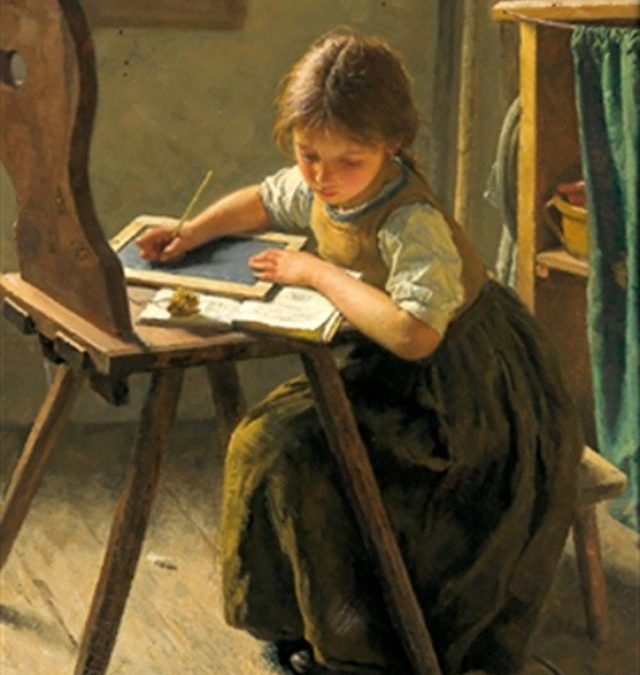
by dbward | Jan 24, 2022 | Tutorials, Uncategorized
Writing is HARD.
I think that one of the reasons that writing is hard is that it requires clarity of thought. It requires a purpose. And the blank page can imply a lack of both.
Writing also requires a certain level of technical skill, in order to avoid using awkward phrases like “I think that one of the reasons that writing is hard is that…” Yikes. That’s some bad writing right there.
HOWEVER… the secret to good writing is to first write badly. Good writing is just bad writing, rewritten. And so, good writers allow themselves to write bad first drafts, turning off their inner editor and letting the words flow, however messily.
One might even perform an exercise such as the following:
“These words I am currently writing are the wrong words. I am writing them but they are not exactly what I want to say. This is ok. I will delete these words later, because they do not make my point, do not advance the narrative, do not add clarity or value to the overall piece, and some of them are probbabbly misssplled. They do, however, help me build momentum and they give me something to work with, even if the only work to be done is the work of deletion. I will now delete this previous paragraph, because what I really want to say is…”
So… maybe writing is EASY.
Just put ink on paper.
Edit later.
Think later.
Yeah, I like that.
Ink now, think later.
Maybe that makes sense.
Maybe it’s true.
Maybe it’s good advice?
I don’t know yet, but I might know tomorrow, when I come back to this page and read it with tomorrow’s eyes, a fresh eraser, and a sharpened pencil.
What does this have to do with ITK? A lot, actually, because communication is a key aspect of innovation. The best ideas in the world are worthless if we can’t express them clearly, so developing our ability to write is an important component of our ability to innovate.