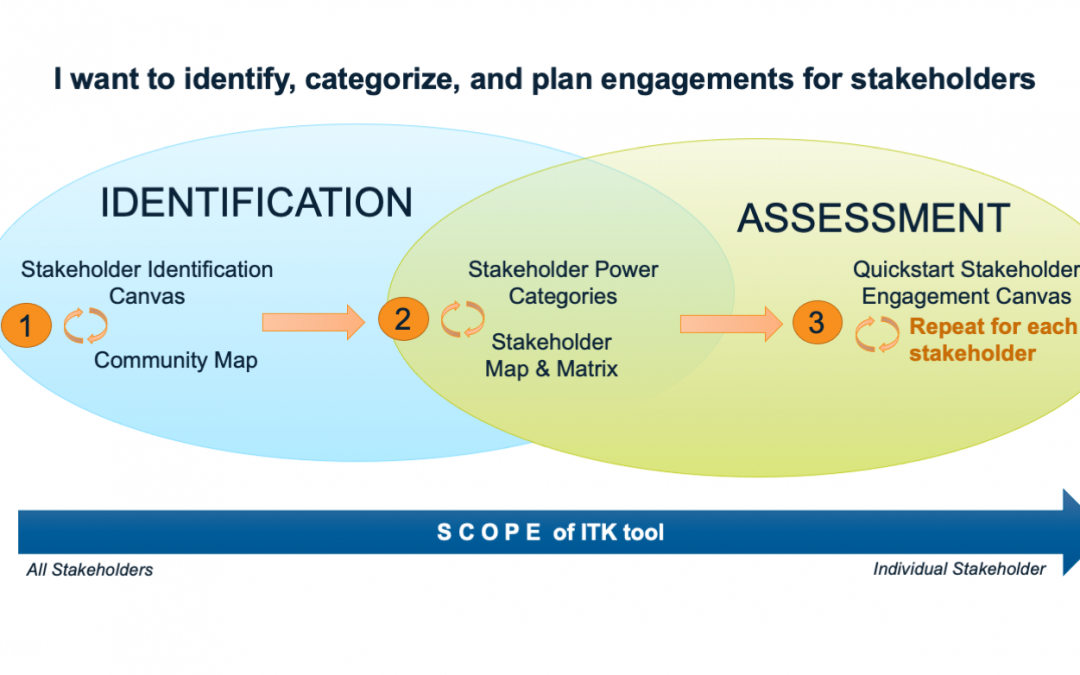The Innovation Toolkit has 5 stakeholder-related tools, and now that you know which one to use and when, the question becomes: How can I create an ITK Stakeholder Toolchain?
As a quick refresher, Toolchains involve using a series of ITK tools in sequence, where the outputs of one tool becomes the input for the next tool. By chaining multiple tools together, you can help your team really make progress towards your intended objective.
Planning for stakeholders falls into three general steps, as listed below:
- Identifying who is a relevant stakeholder;
- Assessing which stakeholders to engage with; and
- Assessing the optimal engagement approach.
To create an ITK Stakeholder Toolchain, decide which planning steps are your objective. Next, pick & choose a tool that supports each step. If your objective is only one of the planning steps, then pick both of the tools. Voila! Now you have an ITK Stakeholder Toolchain.
Here are six example ITK Stakeholder Toolchains based on your objective:
#1 Stakeholder Toolchain: I want to identify a list of relevant stakeholders
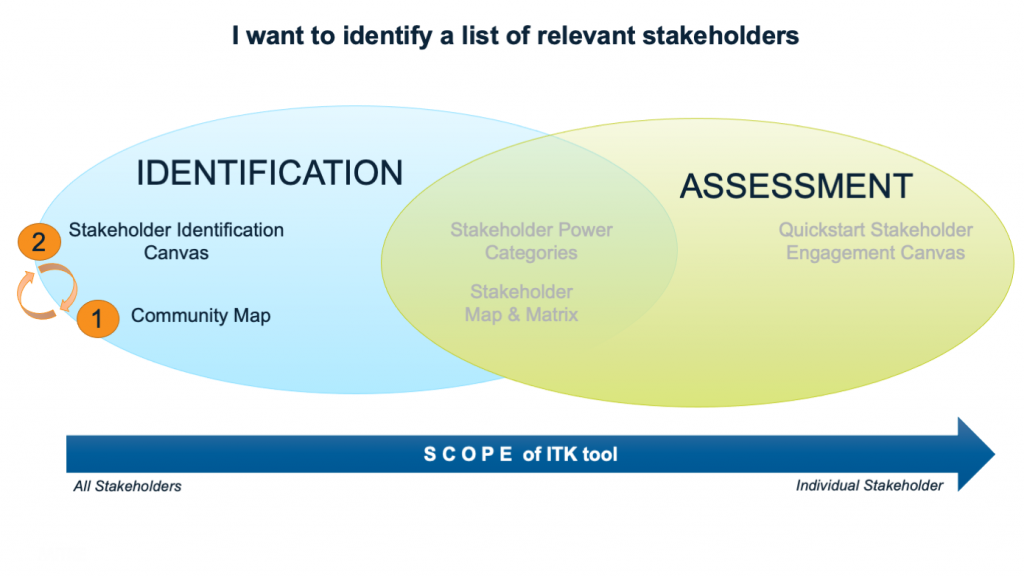
#2 Stakeholder Toolchain: I want to categorize and assess multiple stakeholders
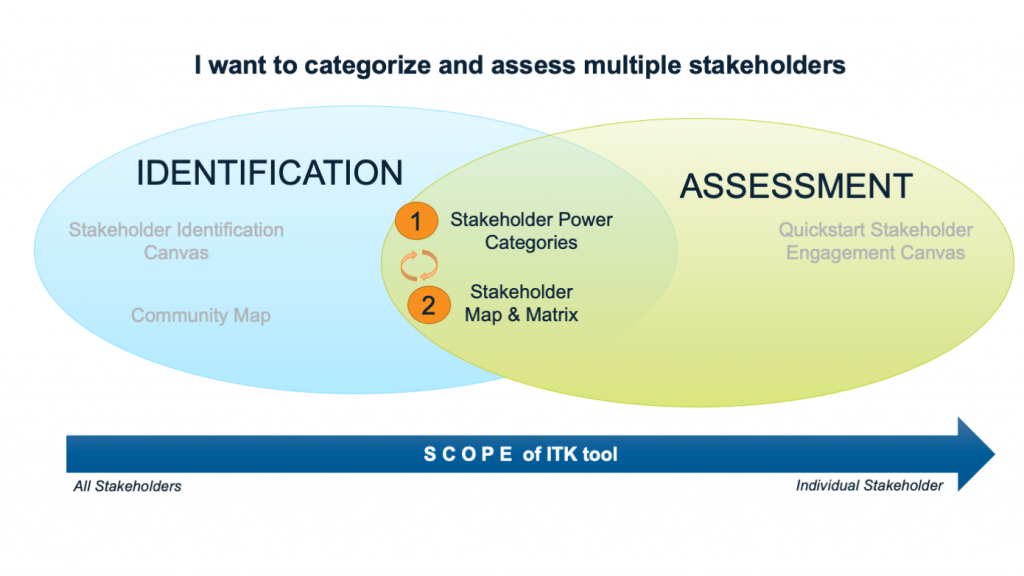
#3 Stakeholder Toolchain: I want to identify and categorize stakeholders
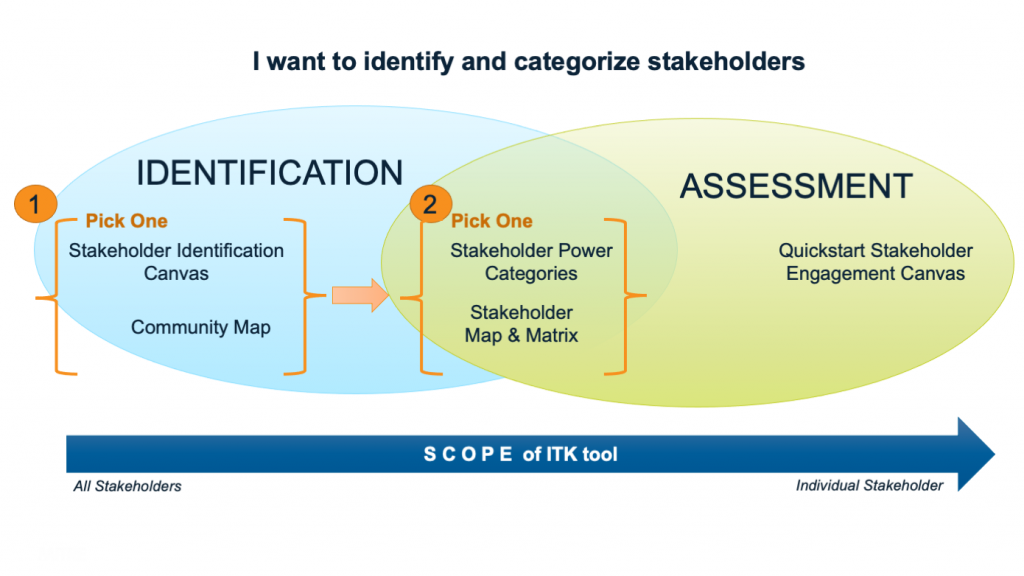
#4 Stakeholder Toolchain: I want to categorize and plan engagements for stakeholders
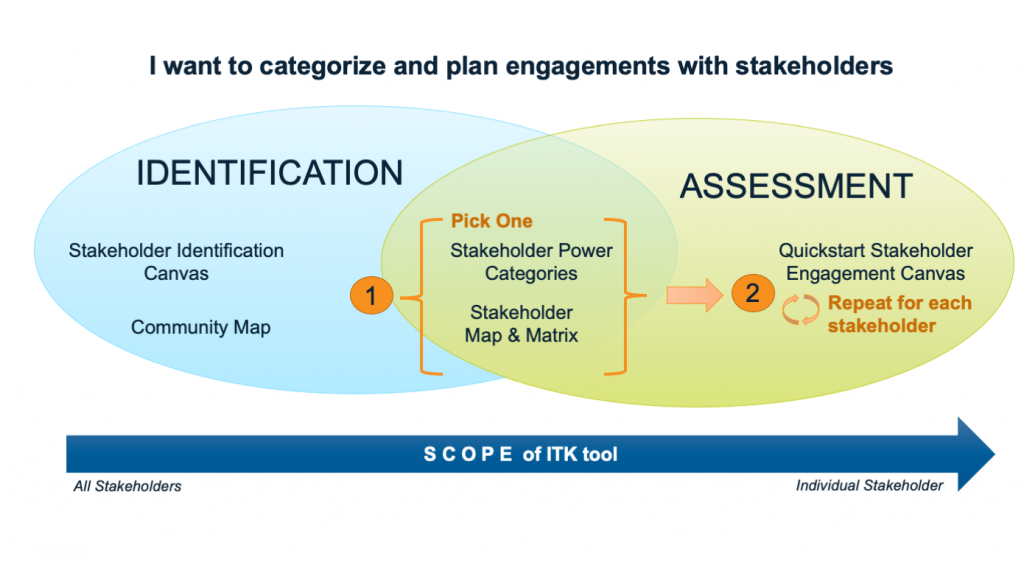
#5 Stakeholder Toolchain: I want to incorporate equity considerations when identifying, assessing, and planning engagements for stakeholders
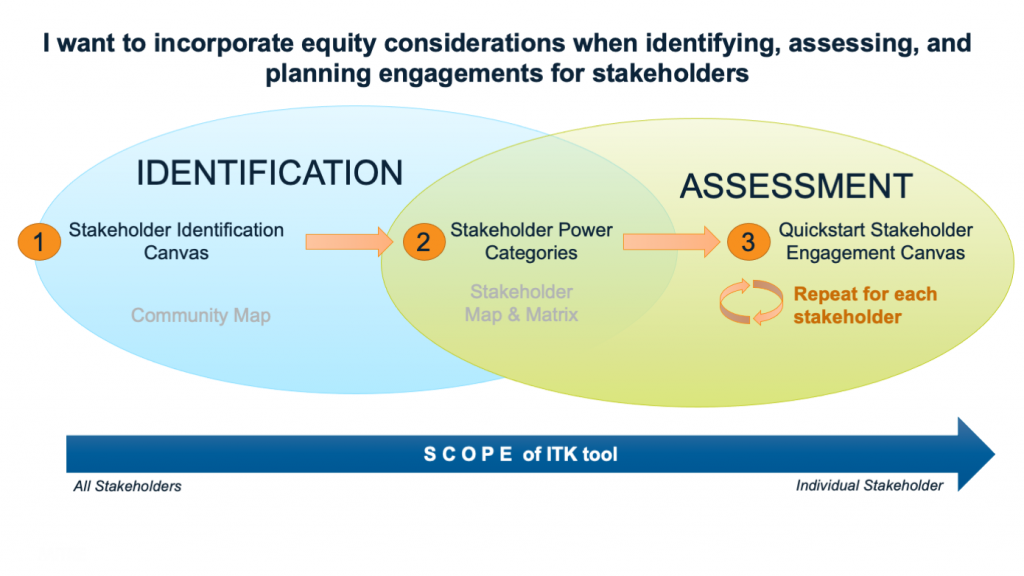
#6 Stakeholder Toolchain: I want to identify, categorize, and plan engagements for stakeholders
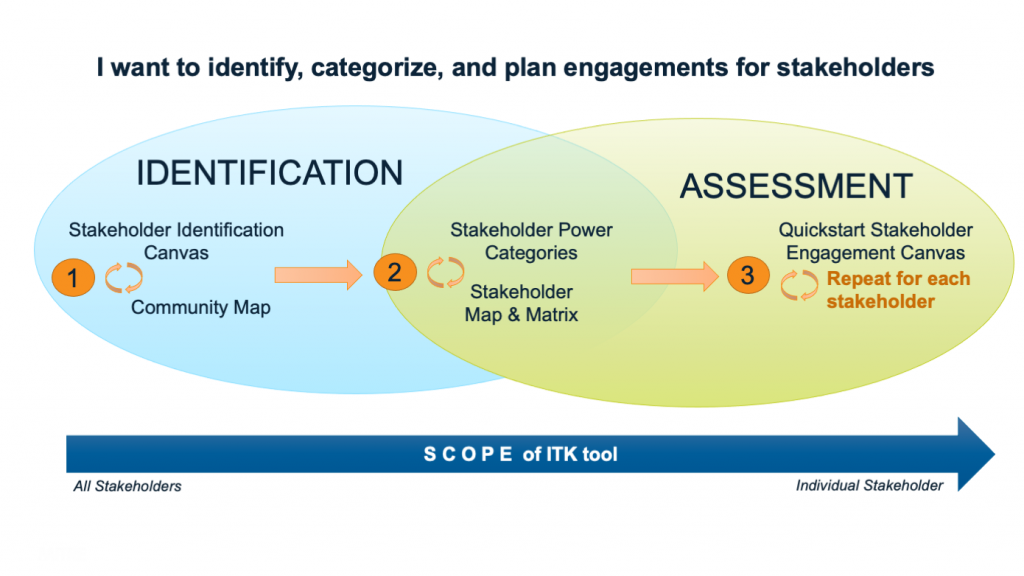
Let us know how it goes in the comments below!
—
Links to ITK Stakeholder Tools:
- Community Map
- Quickstart Stakeholder Engagement Canvas
- Stakeholder Identification Canvas
- Stakeholder Map & Matrix
- Stakeholder Power Categories