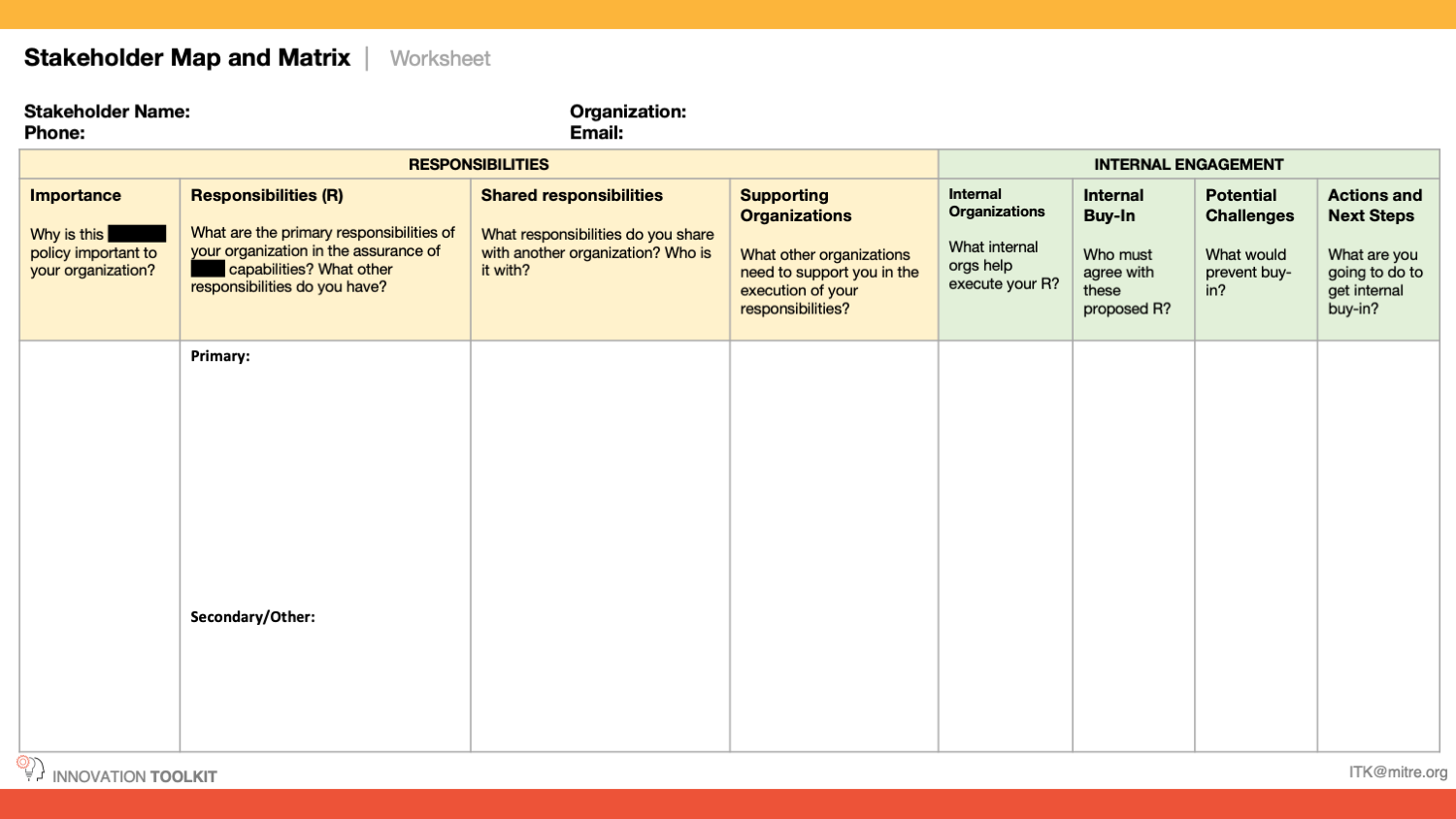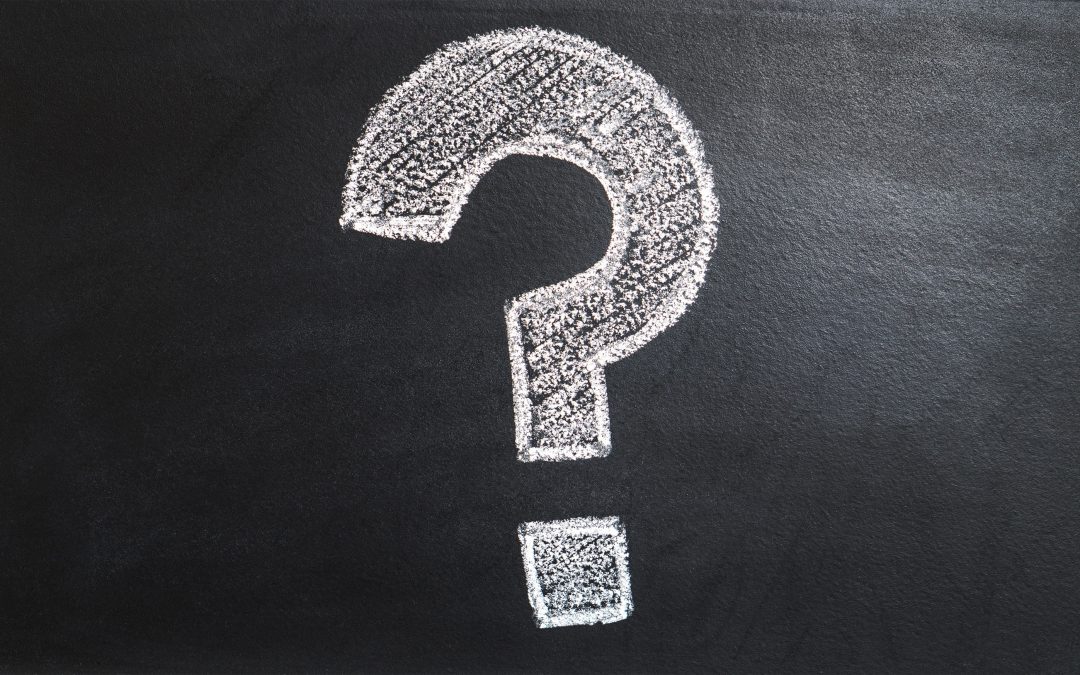Q: Team Toolkit, you always encourage me to tailor the ITK tools for my needs. I’m in! But HOW exactly, do I do that??
A: Great question, anonymous audience member!
While “tailoring” inherently implies that every case is unique, here’s an example approach showing how the Stakeholder Map & Matrix was tailored.
A MITRE colleague approached Team Toolkit looking for tips & guidance for co-facilitating a kick-off meeting with senior stakeholders across the government. This group was responsible for rewriting a major policy, which included a “Responsibilities” section that identifies key players and their main responsibilities. Our colleague had only 30 minutes for this Responsibilities discussion, and she was hoping there would be an ITK tool that could help streamline the input-gathering and quickly build consensus.
Our go-to tools for discussing key stakeholders are the Community Map and Stakeholder Map & Matrix tools. However, these tools didn’t quite fit the need due to the nature of the policy rewrite task:
- The Community Map identified key players, but it was too broad because it also identified Allies and Influencers. While important, those groups would not have a direct responsibility and thus, would not be included in the policy. Since time was short, discussing key players that wouldn’t be mentioned in the policy was deemed unnecessary, and the Community Map was nixed.
- The Stakeholder Map & Matrix was helpful in narrowing the scope to focus only on those key players, and it began collecting needed information about their responsibilities via the Impact, Influence, Importance, and Contribution fields. The Stakeholder Map & Matrix was also helpful for asking the audience to plan ahead for how they can successfully engage with this key player.
- However, the task at hand required more: In this policy rewrite, it was known that some key players would have shared responsibilities, which also requires a discussion of supporting responsibilities.This required parsing the responsibility further into primary and supporting responsibilities. Similarly, the engagement approach would have to be adapted to include not just key players, but also the supporting players, some of which may be internal to their organization. The Stakeholder Map & Matrix was a good base, but it needed tailoring.
Through a series of quick-turn iterations, Team Toolkit worked together with our colleague to create a custom Stakeholder Map and Matrix.
In the end, the final tailored tool was split into the two most important areas where the MITRE team needed input and follow-up action: Responsibilities and Internal Engagement. Some fields were modified or eliminated altogether, and new fields were introduced. The use of color informed the audience which sub-categories existed, and the use of white space indicated which areas required more input (more white space = more input needed). The sub-fields included specific terms (blacked-out in the picture for sensitivity), and we intentionally used key phrases that were recognizable and understood by the audience.
Since this was a kick-off meeting for a collaborative effort, we also modified the language to be more optimistic and cooperative. For example, the titles were changed: “Block” was rephrased as “Potential Challenge”. The prompt question “How could the stakeholder block the project?” was rephrased as “Who must agree with these proposed Responsibilities? What would prevent buy-in?”
Our colleague informed us that the kick-off meeting went very well, and the tailored Stakeholder Map & Matrix was helpful to get the inputs the MITRE team needed and to streamline the Responsibilities discussion. Check out the final tailored tool below!
To summarize our approach, here are our tips for how you can tailor ITK tools:
- Get clear on what is really needed from the ITK tool, and focus on those fields
- Don’t be afraid to modify, eliminate, or introduce new fields!
- Strategically use color & white space to non-verbally guide your user
- Use specific language or terms that your audience will recognize
- Modify word choice depending on what attitudes you would like to invoke in your audience
- Try the tailored tool for yourself or with 1-2 colleagues, and keep iterating until it is simple enough to use without instructions