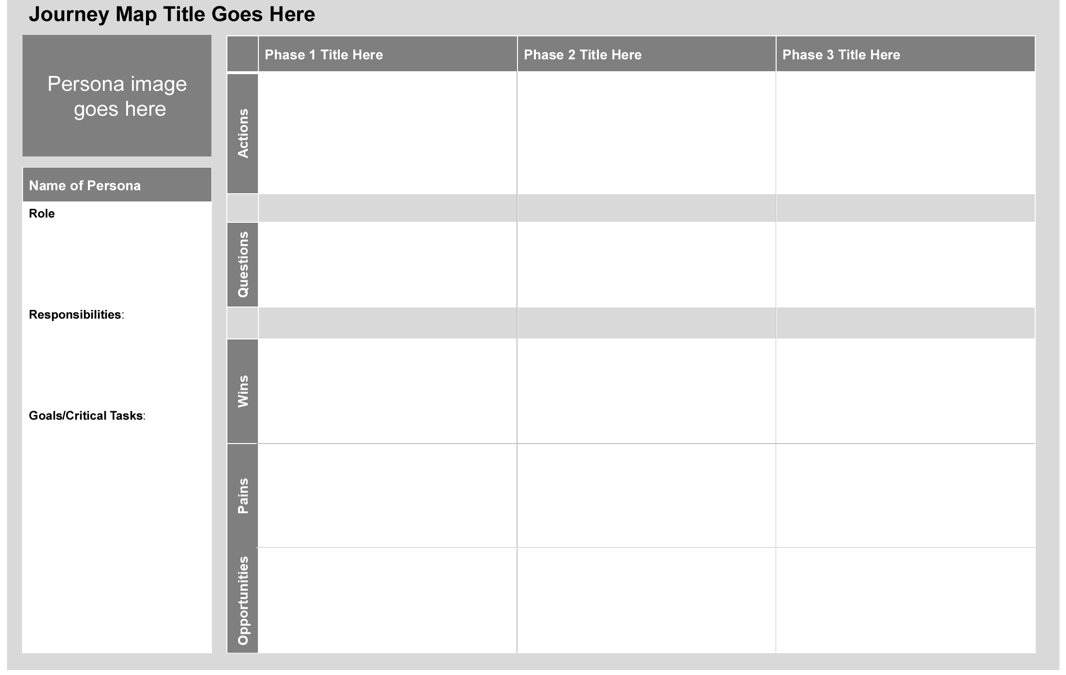Choosing the right tool for your specific situation is an important first step, because trying to use the wrong tool can be frustrating and wastes time. One tool I find useful in a wide range of situations is the Journey Map, so this week’s blog post takes a look at what it is and how to use it.
Journey maps are a quick way to learn about a process from a user’s perspective – the actions they take, the questions they ask, the good and bad elements of the journey, and the opportunities for improvement. It’s a great way to identify bottlenecks, workarounds, and wins to improve a process.

Photo by Jon Flobrant on Unsplash
It’s called a “journey map” because it illustrates a “journey” of one persona or user through the ups and downs of their experience. We often develop an “as is” journey map before making recommendations for a “to be” journey map, identifying what needs to change from one to the other.
While the journey map has many of the same qualities our other tools have – scalable, lightweight, high impact, and fun – it has a couple of characteristics that make it my MVP in the Toolkit.
Puts you in the user’s shoes. Like many of the ITK tools, this one puts the user at the center of our process. More than other tools, though, Journey Map allows you to really walk a mile in your user’s shoes. It starts with the Persona tool to understand the user’s background, goals, roles, and responsibilities, then inserts that user into the context of a process. It expands the scope of a persona so we can see what software they use, who is on their team, the struggles they face, and what keeps them up at night.

Photo by Freshh Connection on Unsplash
As humans, we’re natural-born storytellers. We like a beginning, middle, and end. Viewing a journey from the user’s perspective provides that and quickly creates deep understanding.
Helps you ask the right questions. Many of the tools provide a framework for asking the uncomfortable questions or those that we’re assumed to know (“What problem are we trying to solve?”). Often, processes are seen as obvious or are based on unstated (and unexamined!) assumptions. The journey mapping script I’ve drafted (included at the end of this blog) helps you glean expertise and knowledge from users from their perspective. This script can be used with your users to build your own journey map. I encourage you to adjust the script as necessary based on what you need to capture. Following the script makes the process feel more accessible and doable, compared to starting from scratch.
A polished output builds consensus. My favorite part about the tool is the polished, visual output, which can easily be built in PowerPoint or Word, and serves as an artifact to build consensus. When moving from your interview results to the finished journey map, using action verbs and descriptive language will encourage more people to understand the user journey.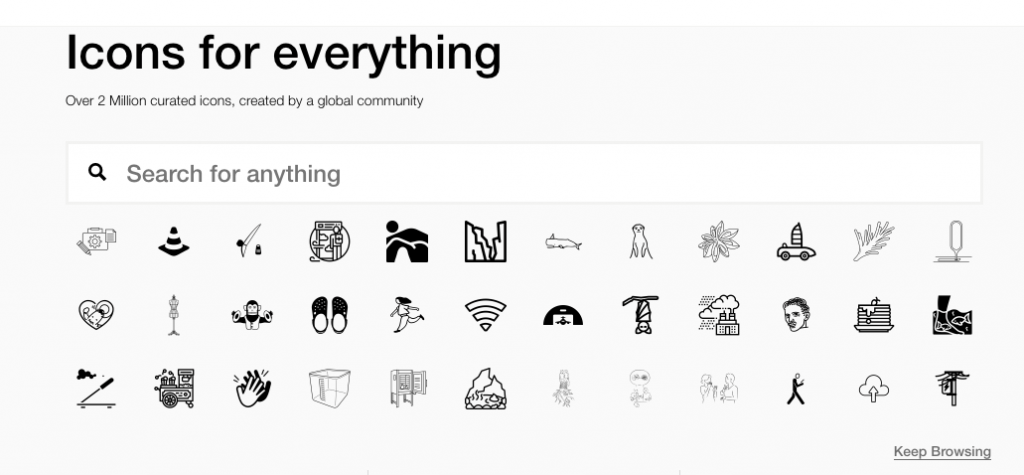
You may want to use icons to add some visual interest to more quickly communicate your ideas. The end product is organized, accessible, and looks like it took a long time to create. I find a lot of good icons at The Noun Project
To show what I mean by a polished end product with impact, here is a sample journey map we developed to map the entire MITRE Travel and Expense process (with the details deliberately fuzzed-out). This map was used to determine if a new integrated solution would alleviate some of the identified pains and take advantage of some opportunities. Each colored box indicated different aspects of the journey – steps in the process, pain points, work-arounds, etc. By depicting it visually, we could see which parts worked well and which need to be improved.
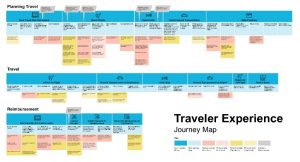
If you have any questions, don’t hesitate to reach out to our team via our Contact form!
Generic Journey Map Script
Persona Development
- What is your background in [service area]?
- What are the responsibilities of a [role] at MITRE? What are your daily goals/challenges?
AS IS Journey
- What is a typical timeline for your process from start to finish? Would you walk through the process starting with [point A to point B]?
- What is each step in the process? What does it entail? How important is it?
- Which steps in the process are most critical?
- Who is involved (in every step?) Your team? Outside your team?
- How long does each step take? How long does the overall process take?
- What tools do you use to support your steps/process? e.g. artifacts, reports, software, communication
Issues/Challenges
- How would you identify an issue in the process? How often do issues arise?
- Where are the pain points in the process?
- How soon into the process would you be aware of problems?
- Are there hand-offs/bottlenecks in your process?
Reflection
- What works well and what doesn’t in the process?
- What opportunities do you see in the process? What has potential to be better?
- Where do you see the need for improvements and how do you think these improvements will support your goals?
TO BE Journey
- What would be needed in a new process?
- How could you make a revised process more efficient?
- What will change from the “as is” process?