Journey Mapping |
 |
What is it
Visually synthesize and communicate a user’s end-to-end experience through actions, pain points, wins, and opportunities in a phased process.
Why use it
- Quickly create a shared vision of the user’s experience from end-to-end, in a way that is inclusive of all contributors
- Use storytelling to visualize information in a concise and memorable way to spur collaborative conversation.
When to use it
When identifying bottlenecks and opportunities in a process to improve the user experience, target specific customers, or make sense of interview data.
Level
Advanced
Outcome
Understand
Group Size
4+ people
Suggested Time
45+ minutes
Journey Mapping Worksheet
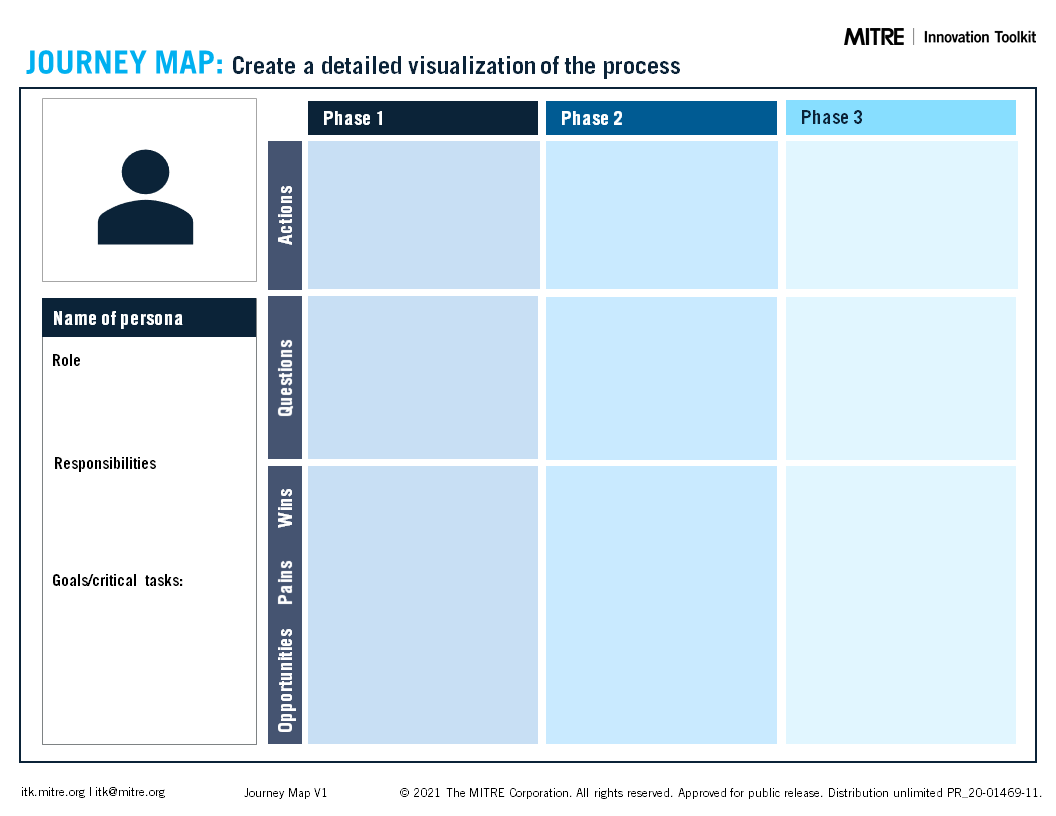
How to do it
STEP 1
Establish the “why and the “what.” Answer key questions before beginning the process:
- What goal does this journey map support?
- Who will use it?
- Who is it about and what experience does it address?
- How will it be shared?
STEP 2
Gather existing research and base this exercise on truthful narratives. This is a qualitative-research process to tell the complete story. Ask about the actions involved, pain points, wins or successes, and opportunities.
STEP 3
Collaborate with others; the exercise of filling out the journey map (not the output itself) is often the most valuable part of the process. Invite stakeholders to contribute to compiling the data and building the map. This should be a very inclusive activity, with a diverse collection of participants who each bring different perspectives and experiences.
STEP 4
Synthesize the data before moving on to creating the visual.
STEP 5
Engage others with the end product and solicit feedback.
Benefits
- Creates a one-source visual for a process from a user’s perspective
- Flexible categories depending on what you’d like to capture
- Output can be used to tell a story, build consensus or define requirements
Challenges
- More involved tool that requires interviewing users and analyzing research
- Time consuming
Combine With
- Personas to define the user perspective from which you’d like to view a process
- Service Blueprint to map out the backstage actions happening behind-the-scenes
