Thank you for visiting the Innovation Toolkit
This page has been moved and can now be accessed here. Please update your bookmark with the new URL.
Understand User
|Journey Mapping
This tool visually documents a user’s experience through actions, pain points, wins, and opportunities in a process.
Session Length: 45+ minutes Group Size: 4+ people Prep Time: 10-20+ minutes
WHEN
Use Journey Mapping to:
- Shift perspective from inside-out to outside-in.
- Break down silos to create one shared, organization-wide vision.
- Assign ownership of key touchpoints to organizations.
- Target specific customers.
- Understand quantitative data.
WHY
This approach helps to:
- Combine storytelling and visualization to convey information in a way that is memorable and concise.
- Quickly create a shared vision of the user’s experience, in a way that is inclusive of all contributors.
- Create a holistic view of the user experience from end-to-end.
- Bring together disparate data points to spur collaborative conversation and change.
HOW
STEP 1: Establish the “why and the “what.” Answer key questions before beginning the process:
• What goal does this journey map support?
• Who will use it?
• Who is it about and what experience does it address?
• How will it be shared?
STEP 2: Gather existing research and base this exercise on truthful narratives. This is a qualitative-research process to tell the complete story. Ask about the actions involved, pain points, wins or successes, and opportunities
STEP 3: Collaborate with others; the exercise of filling out the journey map (not the output itself) is often the most valuable part of the process. Invite stakeholders to contribute to compiling the data and building the map. This should be a very inclusive activity, with a diverse collection of participants who each bring different perspectives and experiences.
STEP 4: Synthesize the data before moving on to creating the visual.
STEP 5: Engage others with the end product and solicit feedback.
Journey Mapping |Worksheet
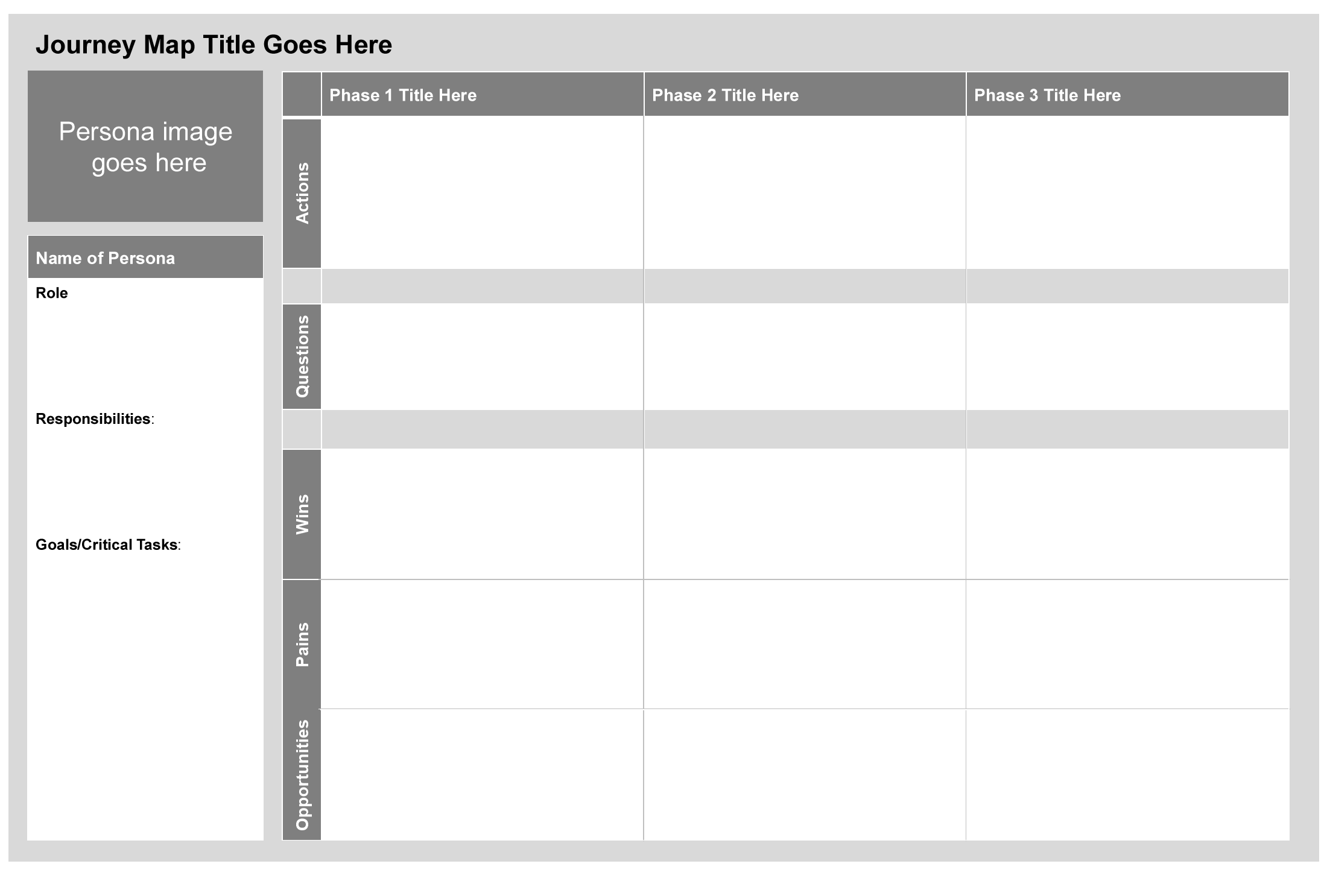
Download this tool to print out and start using with your team. Each download includes a tool description and if applicable, a template and example.
Check out Rachel’s Journey Mapping blog post for more tips and ideas on using this tool!