Thank you for visiting the Innovation Toolkit
This page has been moved and can now be accessed here. Please update your bookmark with the new URL.
Understand User
|Card Sorting
This hands-on activity allows participants to communicate and document their mental model and how they think about a specific set of information. It creates a logical structure (e.g., relationships, sequences, timing) among related informational entities, using very simple an inexpensive materials.
Session Length: 60+ minutes Group Size: 6+ people Prep Time: 30+ minutes
WHEN
Use a Card Sorting approach
- To produce an information architecture
- To introduce structure and sense into a large collection of entities (e.g., steps in a process, data elements, operational requirements)
- To validate assumptions about how participants categorize information.
WHY
This activity:
- Provides a better understanding of the mental models of an individual or a group of people.
- Makes it easier for people to review all the pieces of information, move cards around, and group pieces of information they feel are related.
- Quickly creates a holistic view of the user experience.
- Allows the team to easily explore and assess multiple arrangements and architectures.
- Reduces barriers to participation by using a very simple deck of “cards” that the whole team can rearrange.
- Helps determine how to organize and structure information that makes sense to users, so it can be easily accessed within an information architecture.
HOW
STEP 1: Write or print the information onto index cards, paper, or labels. The information on the cards could be single words, phrases, or sentences. Mark each card with an identification number for easy documenting after the sort.
STEP 2: Create a set of category titles you think may help get the participants started, or provide blank cards for participants to create their own categories. Differentiate the category titles from the rest of the cards for the participants to sort.
STEP 3: Ask the participant to sort the cards one by one in a way that makes sense to them on a large, blank surface, using the existing categories and creating any categories they feel are missing. Asking the participant to speak through their sorting process can provide additional insights about how they think about the information at hand.
STEP 4: After the participants sort the deck, take a picture for your records and use the identification numbers to record the categories and card order. Shuffle the card deck between users to eliminate any card order biases.
STEP 5: After collecting sort results from all participants, look for trends such as common categories, cards that end up grouped together, or cards grouped under similar categories.
Download this tool to print out and start using with your team. Each download includes a tool description and if applicable, a template and example.