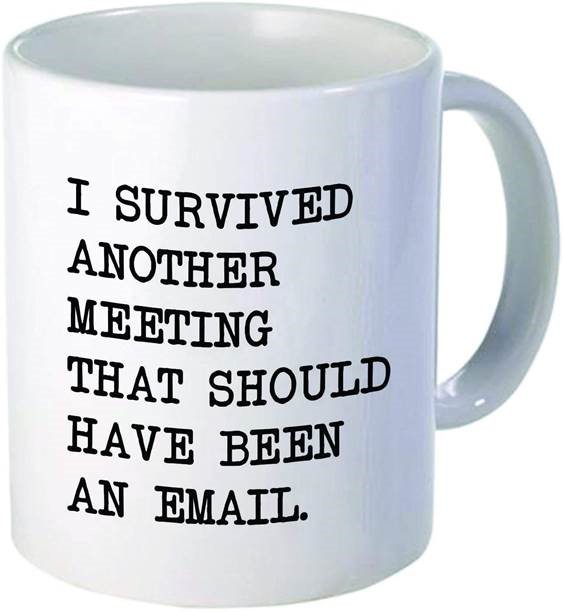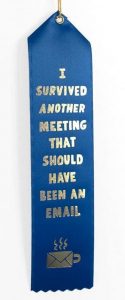 The Innovation Toolkit believes that “constraints breed creativity,” and with this new COVID-19 environment, we’re all working within a brand-new set of constraints. Given we’re all meeting online more than ever, we wanted to share some best practices and lessons learned from the first couple months of collaborating remotely.
The Innovation Toolkit believes that “constraints breed creativity,” and with this new COVID-19 environment, we’re all working within a brand-new set of constraints. Given we’re all meeting online more than ever, we wanted to share some best practices and lessons learned from the first couple months of collaborating remotely.
Before beginning the journey to hosting a successful online gathering (meeting, workshop, etc), first ask if the thing is even necessary in the first place. As the popular meme asks, “Could this meeting have been an email?” It’s important to recognize that we’re all dealing with new challenges, demands, and external factors that may affect our availability to participate in a virtual meeting.
Next, let’s admit that no matter what people may say about our “new normal,” this is not normal. Preparing and hosting a successful virtual gathering requires more time and effort when compared to an in-person meeting. Technology, distractions, and lack of non-verbal cues require preparation and risk mitigation strategies and techniques, and you’ve got to work extra hard to encourage active participation and a productive use of time.
To help you navigate these challenges, Team Toolkit assembled this collection of field-tested tips and techniques, and we hope you find them useful as well.
BEFORE the meeting
- Define the purpose. When you deemed the meeting necessary, you likely identified “why.” Get specific about the reason for the gathering, and avoid general explanations like “touch base” or “team brainstorm.”
- Understand the intended outcome(s). What does success look like? This should be specific so that the meeting participants can be held accountable.
- Determine who needs to be invited. Choose invitees wisely, as you’ll likely have more participation with fewer participants. If you have a large group, divide them into pre-assigned breakout groups (< 5 people) and call on the teams for responses rather than individuals. Assign roles such as team leads, notetaker, timekeeper, and chat monitor. You may want to provide office hours for participants to ask questions about their roles or technology beforehand or have follow-up questions after.
- Assign prework. What can be completed before the meeting so that it will take the least amount of time to get to the desired output? What can be done or collected asynchronously to make the best use of the time together in the meeting? Keep in mind, an hour of time multiplied by twenty people adds up quickly. What kind of preparation will make their time in the meeting more worthwhile?
- Prepare a detailed agenda. Create a specific and deliberate plan that limits the time you need people to pay attention. Bake in extra time for technical hiccups. Set time limits for each agenda item, map out points of interaction, and decide which communication tool(s) you’ll use. Allow some time in the front-end of the agenda for people to log in late. Also, if you’re leading the thing, be sure to log in early.
BEGINNING of the meeting
- Log in early to set up. Allow some space in your calendar to log onto the meeting early if you are the host to ensure everything is working as intended. Do a communications check with a trusted team member to ensure your audio is coming through clearly and screenshare is working. Have a redundant capability ready in case of degraded communications, such as logging in via cell phone audio.
- Orient participants to the tool. Once enough folks have joined, provide them verbal instructions on where to find their mute/unmute button (stay on mute unless you’re talking) and where to find the chat. Ask folks to give you a reaction in the chat (thumbs up, say hi, type your name, etc.) to get them familiar. This exercise also sets up an initial interaction and reinforces chat as an approved medium.
- Be inclusive of anyone not able to view the screen. Some participants may have called in or be unable to see the screen for a variety of reasons. Be sure to know if anyone in your meeting is in that situation. You may want to send files via email and verbally describe what we’re looking at on the screen. Asking “can anyone not see this?” helps prevent anyone from being left out.
- Set ground rules and meeting objective(s). Recognize that the ground rules may differ slightly from in-person meetings. Get buy-in from participants with a “thumbs up” in chat. Some that we have used include:
- Be Present
- State your name before speaking
- One hot mic at a time
- Temporarily turn on your webcam when speaking (if bandwidth/tool allows)
- Leave your title/rank at the door; everyone’s input is equally valued
- Affirm and build on each other’s ideas (“Yes, and…”) and be supportive rather than judgmental
- Articulate hidden assumptions
- Challenge cherished beliefs
- Encourage wild, crazy ideas – don’t censor your ideas
- Suspend judgment; practice grace
DURING the meeting
- Use chat. Take advantage of this added benefit to collect rapid inputs from people without everyone needing to unmute themselves. You can use it to ask for inputs and ideas or confirm understanding. Encourage people to respond with emojis, thumbs up, etc. if possible. Assign someone to be the chat monitor and relay questions to the presenter or answer them directly. Those who are less vocal may feel more comfortable sharing ideas via chat. Be sure to allow people time to formulate and type their ideas.
- Indicate who has the “hot mic” and who will have it next. When people don’t know when they will have time to respond, everyone jumps in, which creates more digital fumbling. Either state who will talk next to give them a heads up or assign an order of responses. If going around the room, give everyone a set amount of time (e.g. 90 seconds) for their response.
- Repeat yourself multiple times. This may seem obvious, but people are likely to get distracted and miss what you said the first and second time. With everyone more accessible working from home, it’s likely their receiving pings from chats, emails, texts, and more.
- Be patient. People tend to speak longer without non-verbal cue, so you’ll need to allow participants to finish their thoughts before moving on (or get good at kindly interrupting them). When asking for a response, wait double the amount of time you normally would allowing buffer time for bandwidth delays, digital fumbling to unmute, etc. The silence may feel awkward at first, but it creates space for everyone to participate.
- Collect ideas via the “one, some, all” method. Before opening up floodgates of discussion, give everyone time to brainstorm ideas individually, then discuss in smaller groups, and finally share out a summary of those ideas with everyone. Following this process gives participants time to think deeply about the question on their own before being swayed by others’ opinions.
- Refer to participants by name. In place of face-to-face closeness and eye contact, using people’s names can help establish rapport. When someone responds to your question, thank them using their name or call on people you haven’t heard from…with grace. Recognize that if you haven’t heard from them, they may have been distracted. Recommend starting with their name to get their attention, and ask specific For example, “Rachel, we want to give you a chance to chime in. What do you think is the best way to get people’s attention on virtual meetings?” is better than “Rachel, you haven’t said anything, what do you think about that?”
- Take difficult conversations offline. If receiving pushback from participants – especially with those you may not have interacted with before – it may be difficult to resolve the conflict in a virtual setting. Suggest taking the conversation offline so as to not lose group momentum.
AFTER the meeting
- Send out any products or notes. For anyone who was unable to make the meeting or any action items discussed, share the output of the meeting.
- Determine if you need another meeting. Sometimes one meeting can lead to another, even if it’s to review next steps or hold office hours. Don’t wait too long to schedule this meeting, as folks will lose track of the meeting thread.