Thank you for visiting the Innovation Toolkit
Reduce Complexity
|Trimming
This reductive design method involves iteratively removing unnecessary elements from a design. It provides a structured approach to reducing complexity and helps produce a more elegant, streamlined final product, process, or organization.
Session Length: 60+ minutes Group Size: 4+ people Prep Time: 10-20+ minutes
WHEN
Use Trimming in the mid or late point of a design activity, as the initial design begins to emerge. It is particularly helpful any time we encounter “too much” of something – steps in a process, options to choose from, documents, PowerPoint slides, requirements for a system, etc.
WHY
This process can:
- Bring clarity to an overly complex or cluttered system with too many features or components, unwieldy user experience, or lots of steps.
- Streamline a system that exceeds design thresholds (size, weight, power, cost, etc.) and help accelerate operations or procedures.
- Remove unnecessary friction or complexities.
- Increase the team’s mental agility as they explore ways to perform functions in the absense of traditional mechanisms.
- Demonstrate whether risky ideas (such as removing essential components from a design) may be worth pursuing
- Satisfy objectives of weight, size, cost, etc.
- Increase maintainability, usability, reliability, etc.
HOW
STEP 1: List all the pieces included in the current design.
STEP 2: Define a Stop Strategy. Three common Stop Strategies are:
- Threshold strategy – Stop trimming when the system has satisfied some threshold
(size, weight, power, etc.). - Time-box strategy – Stop trimming when a specified amount of time has passed.
- Thorough strategy – Check every single component.
STEP 3: Remove a piece from the list. Common strategies include:
- Obviously extraneous – Remove components that are clearly unnecessary.
- Threshold busters – Remove components that are most responsible for the system
exceeding thresholds (e.g., remove the heaviest component if the system exceeds the
weight threshold). - Speedy trim – Remove any component that can be removed quickly, minimizing the
amount of time spent on trimming. - Acceleration trim – Remove any component whose removal will yield a substantially
shorter project timeline. - Random – Randomly remove a component.
- Obviously necessary – Remove a component that appears essential to the system.
STEP 4: Test the system to determine if it works without a piece. If so, discard that piece. If not,
replace the piece.
STEP 5: Repeat the process until the Stop Strategy applies.
REFERENCES
Trimming Briefing Slides
Trimming Workbook
Three Experiments In Doing Less (examples)
Trimming
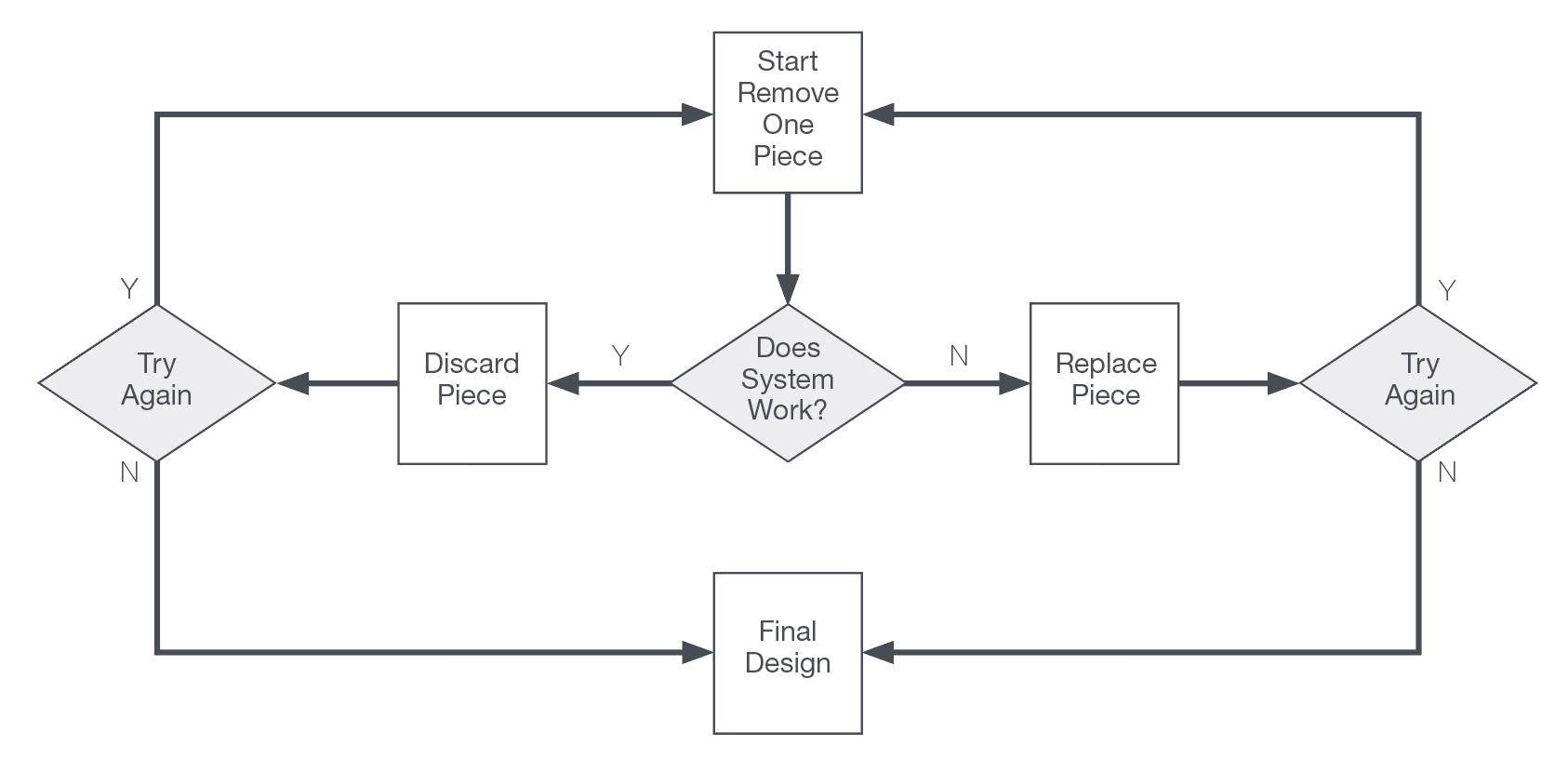
Download this tool to print out and start using with your team. Each download includes a tool description and if applicable, a template and example.