Simplicity Cycle |
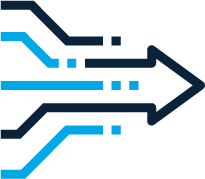 |
What is it
Equip users with a visual vocabulary for discussing complexity and simplicity in a design to assess and express the value of adding or removing design elements.
Why use it
- Chart a development path and identify which tools to use at each phase.
- Help frame the problem and establish the “definition of done.”
- Increase focus on the program’s actual objectives.
When to use it
When evaluating changes to your system, organization, or design. When scoping out new features for your product.
Level
Advanced
Outcome
Evaluate
Group Size
6+ people
Suggested Time
60+ minutes
Simplicity Cycle Worksheet
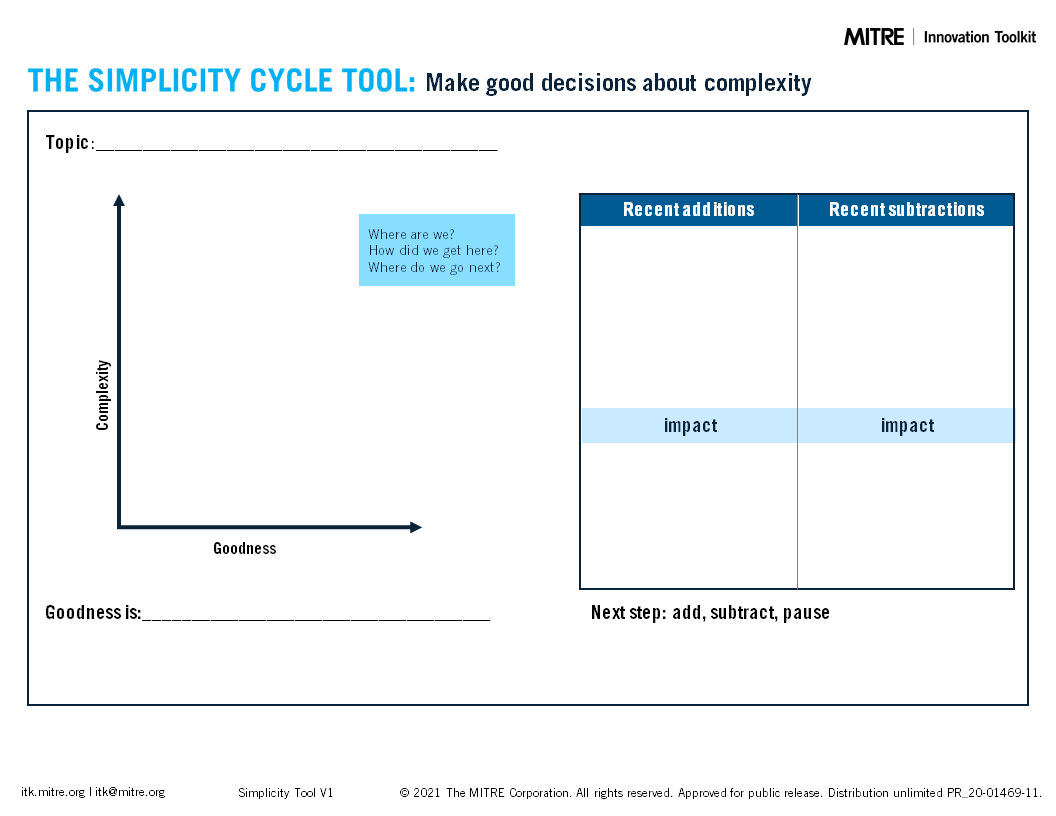
How to do it
STEP 1
Using the Simplicity Cycle framework diagram, identify your project’s location on one of the four numbered points listed below. This assessment is typically based on recent actions and tools. (For example, when the team has been adding a lot of features to the system, the project is probably near the Shift or Stop point).
- START: The design is simple, basic, immature, and delivers little value. The best move involves adding strategies that increase complexity (e.g., Brainstorming, Prototyping).
- SHIFT: The design has accumulated a critical mass of complexity and now delivers significant value. The best move is to adopt reductive strategies that decrease complexity (e.g., Trimming, Stormdraining).
- STOP: The design has accumulated too much complexity, which overwhelms value. The best move is to pause, then use reductive tools to significantly reduce complexity.
SHIP: The design is elegant: simple and effective, providing maximum value. Declare it complete and send it out into the world! The yellow arrow indicates time pushing things in the direction of decreased goodness, as yesterday’s breakthroughs become tomorrow’s commodities. This brings us back to the start point, where the cycle starts again.
STEP 2
Depending on the project’s current location, identify the desired next location. Make a list of action steps and strategies that can help move the project in that direction.
Benefits
Provides a visual vocabulary to help teams discuss issues of complexity, and select appropriate design tools & approaches. Also helps teams recognize when they have underdefined their goals.
Challenges
Requires persistent / continuous use of the vocabulary & framework, rather than just a straight-forward 1-hour session.
