Thank you for visiting the Innovation Toolkit
Frame Problem
|Service Blueprint
This tool helps a team outline and visualize a service, connecting relationships between people, tools, and processes. Similar to Journey Maps, which show the user’s experience, or “frontstage,” Service Blueprints take it one step further, showing what happens behind the scenes, or “backstage.”
Each service can have its own blueprint, so that one does not get too detailed or large in scope. Each service must align with a business goal (e.g., reducing help desk wait times, streamlining the employee onboarding process).
Session Length: 60+ minutes Group Size: 5+ people Prep Time: 30+ minutes
WHEN
Use a Service Blueprint when:
- A problem spans multiple offerings, groups, or locations.
- Faced with a complex problem and having difficulty identifying the root cause.
- Trying to standardize a user experience and remove barriers or blockages.
- Many teams, tools, and systems are involved behind the scenes of a service.
WHY
- Achieve a holistic, shared perspective of the user experience with your service.
- Demonstrate what is happening “behind the scenes” to establish the experience and accelerate the process of understanding the service and how it connects with people.
- Provide insights into critical moments throughout the experience and possible improvements.
- Transform the service and create change, bringing a more flexible and adaptive mindset to bear.
HOW
STEP 1: Identify the problem space that is key to the success of your service. The opportunity space should be easy to understand, a simple subject matter, and based on data.
STEP 2: Pick the scenarios within your problem space that will have the most impact. Develop a scenario statement using the following format: “A user wants/tries to ___, and experiences ____, resulting in ____.” Then, break down your scenario into steps and touchpoints.
STEP 3: Hold a blueprinting workshop with stakeholders and users to develop the end-to-end view of each scenario. Lay out the steps and touchpoints beforehand, and add detailed layers to capture the critical moments and ideas.
| Blueprint Layer | Definition |
| Step Definition | What happens in the step |
| Touchpoint | What/where of the step’s interaction |
| Actor | Who support that step |
| System | Technology, hardware, processes |
| Observation | Notes that add detail to the step |
| Data | Metrics to indicate importance |
| Policy | Rules that make it so |
| Question | Questions that need to be followed up on |
| Critical Moment | Sources of pain that breakdown the experience |
| Idea | Opportunity to improve overall impact |
STEP 4: Separate the critical moments and ideas to identify insights and potential service improvements. Look to amend critical moments that could leave the user dissatisfied with the service.
STEP 5: Out of the critical moments and ideas, themes will emerge for service improvements. Create categories and relationships between themes.
STEP 6: Take action on the strategic fixes to drive service improvement!
Download this tool to print out and start using with your team. Each download includes a tool description and if applicable, a template and example.