Thank you for visiting the Innovation Toolkit
Generate Ideas
|Bodystorming
In this physical variant on brainstorming, participants use their body and other objects to role-play and mimic interaction with a system, product, or experience.
Session Length: 45+ minutes Group Size: 6+ people Prep Time: 30+ minutes
WHEN
Use Bodystorming at any phase in a project. It is particularly useful when the team has a new set of users to consider, a new interface to test, or is working on a physical design. This is a very inclusive tool, as it relies on using simple, inexpensive materials to test and demonstrate new ideas.
WHY
This approach helps develop empathy with end users by sharing their experiences and thoroughly walking through all the physical, mental, and personal interactions or touchpoints end users may have with a system, product, or organization. Bodystorming accelerates problem solving by reducing the time necessary to test and modify an idea. This practice also fosters adaptability, as the process is iterative and exploratory by its nature. It also lets teams take chances with ideas and explore “risky designs” in cardboard and paper, where the investment and exposure to loss is minimal.
HOW
STEP 1: Select a desired topic to investigate, such as navigating an office kitchen, a new software product, or an experience like airplane travel.
STEP 2: Identify a few willing participants and, if desired, audience members to help with the process.
STEP 3: Locate a room or space and some materials to serve as props (e.g., office chairs as airplane seats or books as monitors).
STEP 4: Assign each individual a role – not every role has to be a human (e.g., one person could be a technical component of a system). Make sure everyone knows their role and has some idea of the interactions.
STEP 5: Step through the scenario using props and mimicking each of the touchpoints that users have with a system, product, or experience.
STEP 6: Participants and audience members should discuss what went well, challenges, issues, and opportunities.
Download this tool to print out and start using with your team. Each download includes a tool description and if applicable, a template and example.